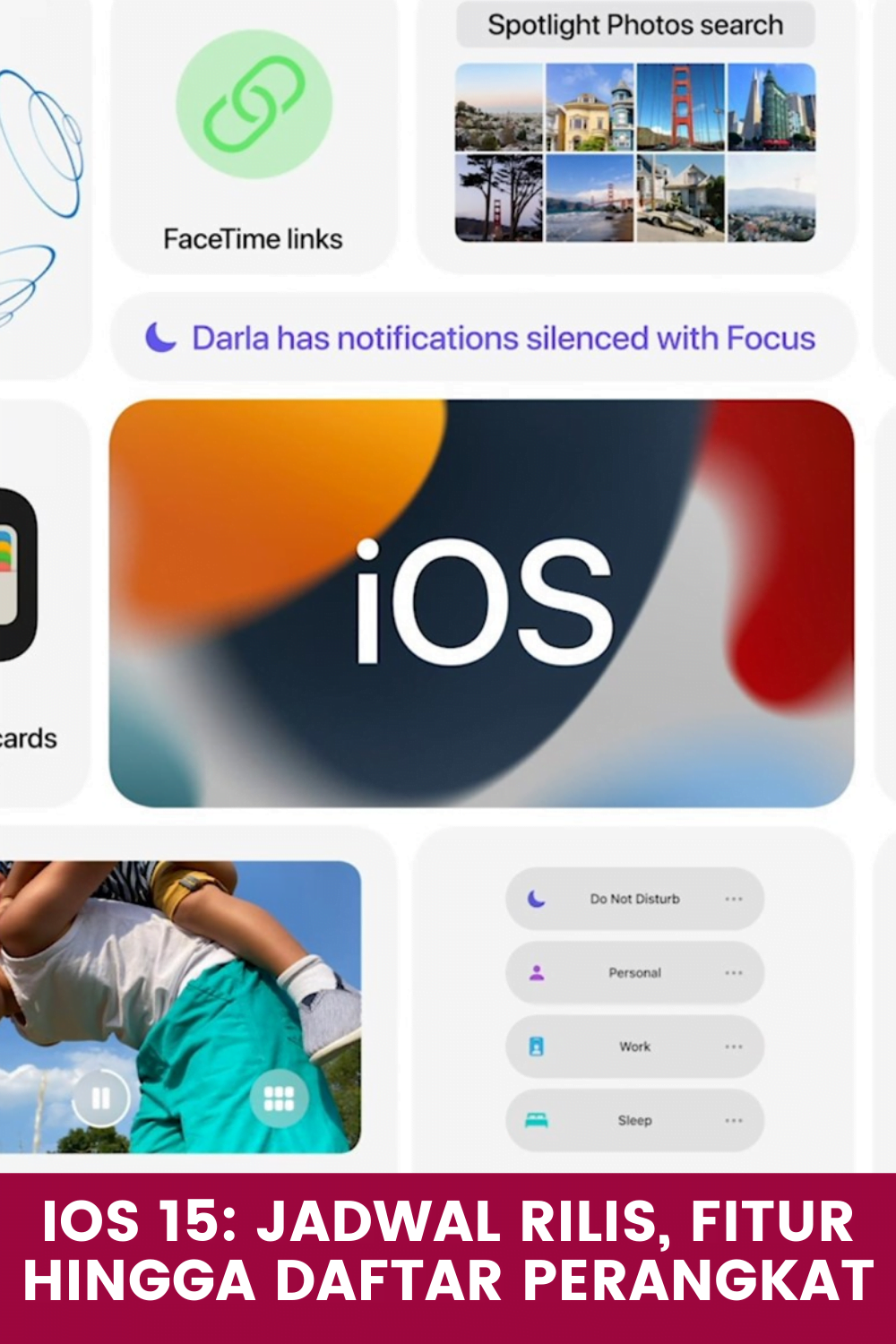Jadwal Rilis iOS 15, Fitur Hingga Daftar Perangkat Yang Dapat di Perbarui. Apple baru-baru ini menghadirkan sistem operasi (OS) terbarunya, yaitu iOS 15. Sistem operasi ini akan dirilis untuk semua pengguna pada musim gugur atau sekitar September 2021.
Media sosial Twitter di Indonesia tengah diramaikan dengan topik “iOS 15” Selasa (6 Agustus 2021). Disebutkan bahwa Apple akan merilis sistem operasi terbarunya, yaitu iOS 15. Kabar baiknya, model ponsel besutan Apple, iPhone, dan beberapa seri lama masih bisa menikmati keunggulan iOS 15.
Sejumlah pengguna internet Indonesia pun mengungkapkan kabar tersebut dengan berbagai komentar. “iPhone 6s hidup sangat lama, masih mendapatkan iOS 15”.
iOS 15 sebenarnya tidak banyak berubah, akan tetapi yang membuatnya bagus adalah masih memberi dukungan iPhone 6s / 6s Plus, yang bisa disebut iPhone iPhone lama. Topik iOS 15 “telah dibahas lebih dari 42.100 kali oleh pengguna Twitter.
Jadwal iOS 15 Rilis
Dalam laporan The Verge pada 6 Juli 2021, Apple mengumumkan bahwa sistem operasi iOS 15 akan diluncurkan di Apple Worldwide Developers Conference (WWDC) pada Senin malam (6 Juli 2021) waktu AS.
Pembaruan ini menyoroti perubahan pada beberapa fitur, seperti : FaceTime, Focus, Foto, Wallet, dan lainnya.
Diketahui bahwa pengguna perangkat Apple dapat menikmati pembaruan iOS 15 sekitar September 2021. Jadwalnya diperkirakan bertepatan dengan perilisan model iPhone baru.
Fitur Terbaru ios 15
Dilansir dari MacWorld, 7/6/2021, menjelaskan beberapa fitur yang akan mengalami pembaruan saat iOS 15 diterapkan pada perangkat. Berikut rinciannya:
1. FaceTime
Apple menambahkan Audio Spasial FaceTime, yang akan membuat kontribusi audio setiap peserta terlihat seperti datang dari tempat yang sesuai di layar.
Pembaruan ini meningkatkan kejernihan audio dengan Isolasi Suara, mode yang dapat mendeteksi dan menghilangkan kebisingan sekitar. Menariknya, Apple mengatakan bahwa pengguna Android dan Windows dapat bergabung dalam pertemuan FaceTime melalui website.
SharePlay adalah fitur baru yang menarik yang terhubung ke FaceTime akan tetapi layak untuk dibagikannya sendiri.
Fitur ini pada dasarnya dirancang untuk memungkinkan pengguna mengakhiri pembicaraan dari FaceTime menggunakan gambar, mengaktifkan aplikasi lain, dan mengajak orang lain untuk menelepon.
3. Focus
Setelah itu Apple memperbarui fitur Focus. Fitur ini memungkinkan penggunanya dapat melihat foto kontak pada pemberitahuan teks dan ikon aplikasi yang lebih besar.
Selain itu, Focus memungkinkan pengguna untuk menyesuaikan pemberitahuan yang mana diperlihatkan untuk berbagai kegiatan, seperti saat sedang kerja dan lainnya.
4. Messege (Pesan)
Fitur pesan telah menerima beberapa pembaruan. Di iOS 15 memungkinkan orang lain untuk melihat anda mengaktifkan mode ” jangan ganggu” melalui pembaruan status otomatis di fitur “Message”.
5. Live Text
Pembaruan lainnya termasuk kemampuan untuk mencari teks dalam foto karena fitur baru yang disebut LiveText.Lalu ada juga kemampuan untuk mencari foto di Spotlight, pembaruan audio AirPods, dan kemampuan untuk mendapatkan AirPods Pro dan AirPods Max menggunakan Find My.
6. Wallet (Dompet)
Apple Wallet memberi dukungan lebih banyak item, seperti kunci kamar hotel dan informasi identifikasi yang berkaitan dengan TSA.
7. Maps (Peta)
Selain itu, fitur “Maps” juga mendapat perhatian yang diperbarui, dengan tingkat detail yang ditingkatkan secara signifikan di daerah perkotaan dan tampilan tiga dimensi lalu lintas kota saat menggunakan navigasi di ponsel atau di CarPlay.
8. Browser Safari
Perubahan pada Safari terjadi di seluruh ekosistem Apple, termasuk iOS. Dalam pembaruan Safari, Apple memperkenalkan desain bilah tab yang lebih sederhana dan dukungan untuk tab yang dikelompokkan yang disamakan di seluruh perangkat. Safari di iOS memberi dukungan ekstensi browser.
9. Weather
Cuaca mendapat desain baru, banyak animasi baru yang menarik, dan peta iklim baru.
Perangkat Apa Saja Yang Dukung Untuk iOS 15
Apple biasanya menghapus support service untuk beberapa perangkat setiap tahun. Akan tetapi, untuk iOS 15 dan iPadOS 15, Apple memperluas dukungan ke semua model iPhone dengan iOS 14 saat ini dan iPod Touch generasi ketujuh.

Berikut Daftar Perangkat Yang di Dukung Untuk iOS 15 :
- iPhone 12, iPhone 12 Mini, iPhone 12 Pro, iPhone 12 Pro Max
- iPhone 11, iPhone 11 Pro, iPhone 11 Pro Max
- iPhone XS, iPhone XS Max
- iPhone X, iPhone XR
- iPhone 8, iPhone 8 Plus
- iPhone 7 , iPhone 7 Plus
- iPhone 6S iPhone 6S
- iPhone SE (generasi pertama dan kedua)
- iPod Touch (generasi ketujuh)
Sementara itu, perangkat yang cocok untuk iPadOS sama dengan iOS 15.
Artinya, semua iPad yang memiliki iPadOS 14 akan mendapatkan dukungan sistem operasi versi selanjutnya.
Daftar iPad Yang di Dukung Oleh iPadOS 15, Antara Lain :
- iPad Pro 12,9 inci (generasi pertama hingga kelima)
- iPad Pro 11 inci (generasi pertama hingga ke-tiga)
- iPad Pro 10,5 inci
- iPad Pro 9,7 inci
- iPad (generasi kelima hingga kedelapan)
- iPad Mini (generasi keempat dan kelima)
- iPad Air (generasi kedua hingga keempat)
Selain itu, produk Apple yang lain seperti Apple Watch dan iMac mendapatkan pembaharuan.
Berikut Rincian Produk Apple Watch dan iMac :
- Apple Watch Seri 4
- Apple Watch Seri 5
- Apple Watch Seri 6
- Apple Watch SE
Untuk Model iMac dan MacBook Yang Mendapat Pembaharuan Yaitu :
- iMac (Akhir 2015 dan lebih baru)
- iMac Pro (2017 dan lebih baru)
- Mac Pro (Akhir 2013 dan lebih baru)
- Mac Mini (Akhir 2014 dan lebih baru)
- MacBook Pro (awal 2015 dan lebih seru)
- MacBook Air (awal 2015 dan lebih baru)
- MacBook (awal 2016 dan lebih baru)
Bagaimana Cara Instal iOS15
Setelah iOS 15 diluncurkan ke publik, anda dapat dengan mudah menginstal sistem operasi ini di perangkat anda.
Cara Instal iOS 15 :
- Pengguna Apple hanya perlu membuka
- Buka aplikasi “Setting (Pengaturan)”
- Pilih “General (Umum)”
- Pilih “Software Update (Pembaruan Perangkat Lunak)” Tunggu pembaruan tersedia atau tidak
- Ikuti petunjuk di layar untuk menginstalnya
Apabila anda bisa iOS 15. ingin menginstal Sebelum itu anda dapat menginstal versi beta. Versi beta iOS 15 adalah perangkat lunak pra-rilis yang masih belum diselesaikan.