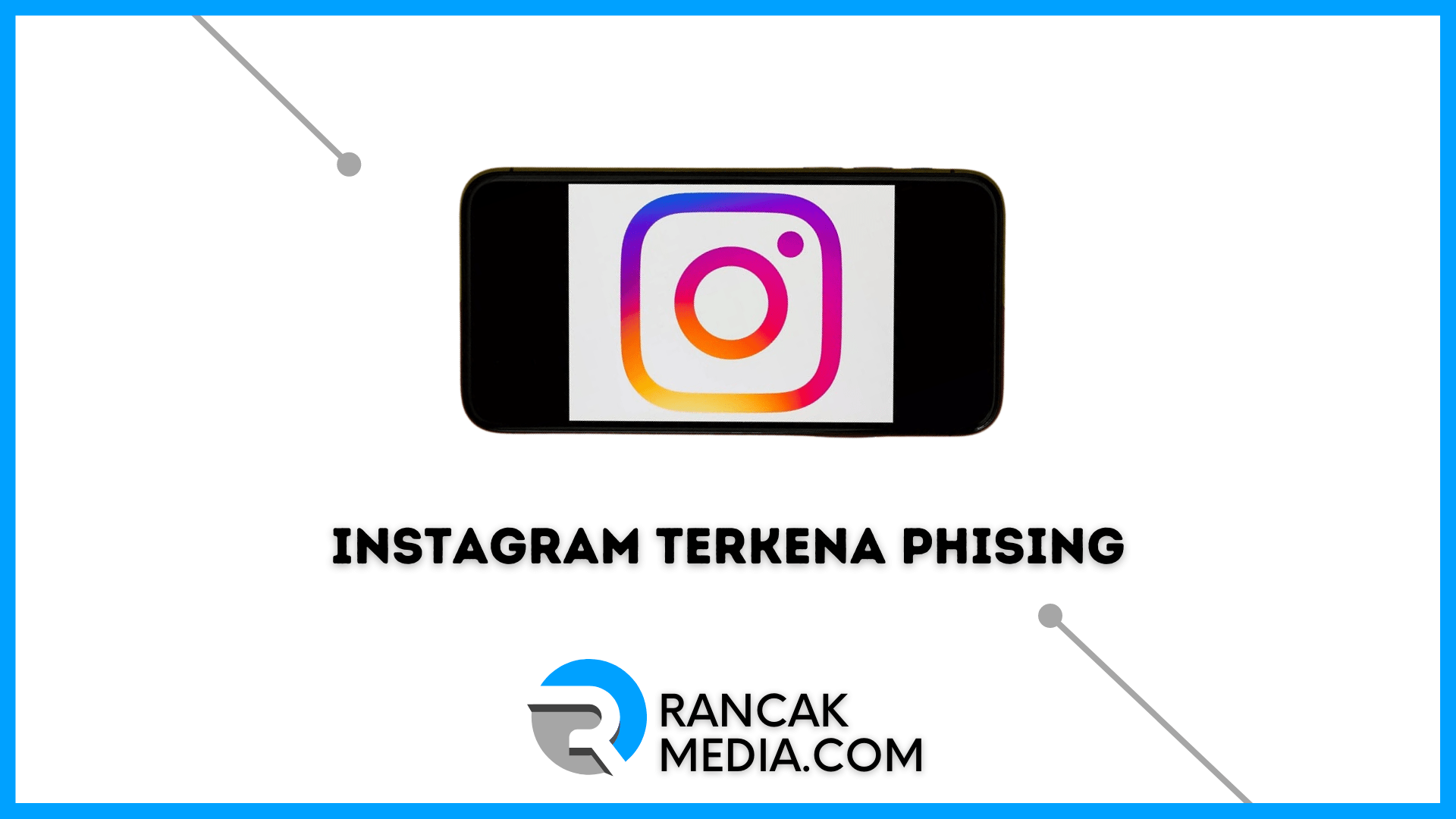Rancakmedia.com – Banyak warganet panik karena instagram terkena phising, kini kamu tak perlu lagi khawatir, di bawah ini kami akan memberikan cara mengatasi yang perlu kamu lakukan jika instagram kamu terkena phising.
Saat ini, banyak orang yang ketakutan dan bingung karena akun Instagram mereka tiba-tiba dinonaktifkan meskipun mereka tidak melakukan kesalahan apa pun.
Hal ini dapat diduga karena akun IG kamu telah diretas atau mengalami apa yang disebut dengan istilah Phishing. Mungkin kamu tidak akan menyadari bahwa kamu telah terkena phishing karena pelakunya melakukannya dengan sangat mudah sehingga tidak mungkin untuk dideteksi.

Ada cara untuk mencegahnya menjadi phishing serta rekomendasi yang akan kami berikan agar kamu dapat menghindarinya dengan cepat. Mengintip komentar yang mengikuti untuk informasi lebih lanjut.
Tentang Instagram
Instagram adalah sebuah aplikasi media sosial yang memungkinkan penggunanya untuk berbagi foto dan video secara publik atau pribadi.
Pengguna Instagram dapat mengunggah foto atau video ke dalam profil mereka dan membagikannya dengan pengikut mereka atau dengan orang yang mereka pilih.
Selain itu, pengguna juga dapat melihat dan menyukai postingan orang lain, serta meninggalkan komentar di bawah postingan tersebut.
Instagram juga memiliki fitur Stories yang memungkinkan pengguna untuk mengunggah foto atau video yang akan hilang dalam waktu 24 jam setelah diunggah.
Instagram didirikan pada tahun 2010 oleh Kevin Systrom dan Mike Krieger, dan sejak itu menjadi salah satu aplikasi media sosial yang paling populer di dunia.
Apa Itu Phising
Akibatnya, kita harus waspada karena serangan phishing semakin menargetkan akun-akun terkenal.
Phishing adalah kegiatan hacking dengan mengambil data pribadi korban dan kemudian memanfaatkan akunnya untuk melakukan spam secara terus menerus untuk kepentingannya sendiri.
Ketika seseorang mencoba untuk mendapatkan akses ke akun kamu, mereka akan mengirimi kamu email atau pesan teks, misalnya.
Surat tersebut biasanya terdiri dari URL tempat data kamu akan diambil. Jika kamu tidak check-in menggunakan tautan berikut, akun kamu akan dinonaktifkan secara permanen, sesuai dengan peringatan.
Inilah yang dijadikan senjata untuk memaksa kita melakukan apa yang mereka inginkan. Justru inilah tanggung jawab kita untuk tidak memperhatikan tindakan mereka.
Selain itu, email yang kamu terima mungkin tampak sah dan dirancang dengan baik, sehingga sulit untuk membedakan maksud pengirim.
Ciri Akun Instagram Terkena Phising
Sebelum mengetahui cara mengatasi akun instagram terkena phising, kamu perlu mengetahui terlebih dahulu seperi apa ciri-ciri instagram yang sudah terkena phising, sebagai berikut:

1. Instagram Mendadak Log Out dan Tidak Dapat Diakses
Jika akun Instagram kamu tiba-tiba log out atau keluar sendiri, kamu perlu memeriksanya. Sebab akun Instagram jika sudah tersinkron dengan smartphone, maka tidak akan pernah bisa log out sendiri kecuali karena jika kamu sendiri yang menghapus data dan cache pada aplikasi.
2. Status, Foto Profil, Bio dan Tautan Berubh
Jika kamu sudah mencoba berkali-kali login namun tetap tidak bisa masuk ke akun kamu, salah satu hal yang harus kamu lakukan ialah meminjam akun Instagra teman kamu dan lihat akun Instagram kamu.
Jika pada profil instagram kamu banyak yang berubah, seperti foto profil, bio, dan tautan berubah maka dapat dipastikan jika Instagram kamu sudah diretas.
3. Ada yang Posting Story Baru
Kamu juga perlu cek album foto kamu di Instagram, jika ada yang hilang, atau bahkan nambah seperti foto, video atau bahkan story yang tidak kamu kenal, maka dapat dipastikan bahwa akun Instagram kamu sudah diretan dengan orang yang tidak bertanggung jawab.
Penyebab Akun Instagram Dikunci Sementara Karena Phising
Yang membuat kita rentan diretas bukan karena kita mendapatkan pesan di akun email atau kontak sms yang masuk, tetapi karena kita menggunakan link yang mereka berikan dan kemudian mengisi informasi pribadi kita.
Dalam kebanyakan kasus, tautan mengarah ke situs web palsu yang dirancang untuk menipu kami agar memasukkan kredensial login Instagram kami.
Setelah itu mereka akan mendapatkan datanya dan mungkin tidak perlu menunggu lama IG kita akan ditembus oleh mereka.
Selain melalui rencana ini, mungkin juga karena kita sembarangan memasukkan data pribadi kita di sembarang tempat. Ini berisiko karena kita tidak pernah tahu untuk apa data pribadi kita akan digunakan.
Jika Instagram mendeteksi spam di akun kamu, akun kamu akan diblokir sementara hingga peretas menghapus spam tersebut.
Di bawah ini kami telah merangkum daftar penyebab yang membuat akun Instagram kamu terkena phising, sebagai berikut:
1. Terlalu Banyak Follow Pengguna dalam Sehari
Sebagian besar pengguna Instagram yang ingin cepat mendapatkan banyak followers di Instagram dengan melakukan follow banyak pengguna Instagram seperti lebih dari 500 hingga 1.000 orang dalam sehari.

Walaupun terkadang cara itu bisa saja berhasil, namun Instagram kemungkinan besar akan menaruh kecurigaan karena aktivitas tergolong tidak wajar karena melakukan follow ratusan atau bahkan ribuan orang dalam sehari.
2. Keseringan Like Post atau Meminta Like dari Pengguna Lain
Dengan melalui akun Instagram, kamu bisa mengikuti lomba atau endorse produk dari segala brand yang meminta untuk bekerjasama.
Terkadang apabila ingin meningkatkan like pada postingan Instagram, kamu akan meminta like banyak pengguna IG dalam sehari.
Selain itu, terkadang kamu juga akan langsung melakukan like di banyak post untuk membantu pengguna atau teman yang sedang mengikuti lomba atau endorse.
Tentunya hal ini akan di anggap spam oleh pihak Instagram sehingga membuat beberapa akun pengguna Instagram di kunci sementara.
3. Sering Login ke Perangkan Lain Dalam Waktu Singkat
Apabila kamu seorang reviewer atau yang memiliki banyak perangkat, yang terkadang dalam waktu singkat akan berpindah-pindah akun antar handphone, hal ini yang membuat Instagram curiga karena akun seperti sedang di retas oleh pihak lain.
Apalagi jika kamu langsung login satu akun Instagram pada beberapa handphone dengan waktu yang berdekatan akan membuat Instagram mengunci sementara akun tersebut.
4. Login Instagram dengan Pihak Ketiga
Terkadang pengguna Instagram melakukan login pada pighak ketiga karena ingin mengunfoll pengguna yang pernah diikutinya.
Dengan menggunakan aplikasi pihak ketiga dapat mempersingkat waktu kamu dalam mengunfoll akun karena kamu dapat mengunfoll dengan beberapa akun secara bersamaan.
5. Akun Diretas
Pada saat akun tiba-tiba login dari perangkat, negara, atau wilayah yang jauh dan tidak seperti biasanya, maka Instagram akan mendeteksi bahwa akun tersebut memiliki kemungkinan telah diambil orang lain atau tidak.
Instagram pun mengunci akun sebagai bentuk pencegahan agar tidak ada masalah yang lebih serius, itulah sebaiknya kamu meningkatkan keamanan Instagram dengan pakai fitur Two-Authentication agar membutuhkan kode otentikator pada saat login.

Cara Mengatasi Akun Instagram Dikunci Sementara Karena Phising
Jika kamu merasa bahwa akun Instagram kamu sudah terkena phising, namun kamu masih bisa login ke akun tersebut, kamu harus dengan cepat mengganti password kamu dan lakukan pengamanan dengan logout dari perangkat yang tidak dikenal.
Namun jika kamu sudah terkena phising dan tidak bisa masuk ke akun Instagram, kamu dapat menggunakan cara yang kami sediakan di bawah ini:
- Cara pertama yang bisa kamu gunakan ialah dengan mengajuKan banding bahwa kamu tidak bersalah, haL pertama ialah masuk ke Instagram kamu
- Nantinya akan muncul pesan mengenai akun kamu di blokir
- Lalu klik tulisan selengkapnya yang berwarna biru
- Setelah itu tekan hubungi kami
- Kemudian akan muncul pertanyaan dari Instagram dan jawab sesuai keadaan lalu klik kirim
- Setelah itu cek email kamu karena Instagram telah mengirimkan pesan
- Kamu akan diminta untuk menulis kode di kertas kosong lalu kamu diminta untuk foto dengan kertas berisikan kode yang sudah kamu tulis lalu kirim
- Pastikan foto yang kamu kirim terlihat jelas, tidak blur dan yang paling penting kode yang kamu tuliskan terlihat jelas
- Selanjutnya kamu perlu menunggu verifikasi dari Instagram selama 2 hingga 3 hari mengenai akun kamu yang dapat diaktifkan kembali atau tidak
- Jika permintaan dapat diaktiFkan, maka kamu akan menerima pesan bahwa akun kamu telah diaktifkan ulang dan kamu bisa mengaksesnya
- Kamu juga perlu memastikan bahwa pesan yang dikirim resmi atau tidak
- Setelah itu jangan lupa untuk mengaktifkan autentikasi dua langkah agar akses kamu lebih aman
Jika kamu menerima email yang meragukan, kamu dapat melaporkannya ke [email protected]
FAQ
Di bawah ini kami telah merangkum beberapa pertanyaan yang sering di tanyakan tentang Instagram, sebagai berikut:
1. Berapa Lama Akun Instagram Dikunci Untuk Sementara?
Akun Instagram yang dikunci hanya berlaku selama 3 hari, sambil menunggu 3 tersebut, pastikan kamu tdiak follow, like atau spam komentar ke pengguna Instagram lain.
2. Bagaimana Cara Menghubungi Pihak Instagram?
Kamu dapat menghubungi pihak Instagram dengan klik foto profil kamu, ketuk kanan atas lalu pilih pengaturan, setelah itu tekan bantuan dan pilih laporkan masalah, lalu ikuti petunjuk yang sudah di berikan.
Kesimpulan
Instagram adalah sebuah aplikasi media sosial yang memungkinkan penggunanya untuk berbagi foto dan video secara publik atau pribadi.
Phishing adalah kegiatan hacking dengan mengambil data pribadi korban dan kemudian memanfaatkan akunnya untuk melakukan spam secara terus menerus untuk kepentingannya sendiri.
Demikian artikel tentang instagramterkena phising, begini cara mengatasinya. Semoga artikel di atas dapat membantu kamu untuk mengembalikan instagram kamu yang terkena phising, semoga membantu dan selamat mencoba.