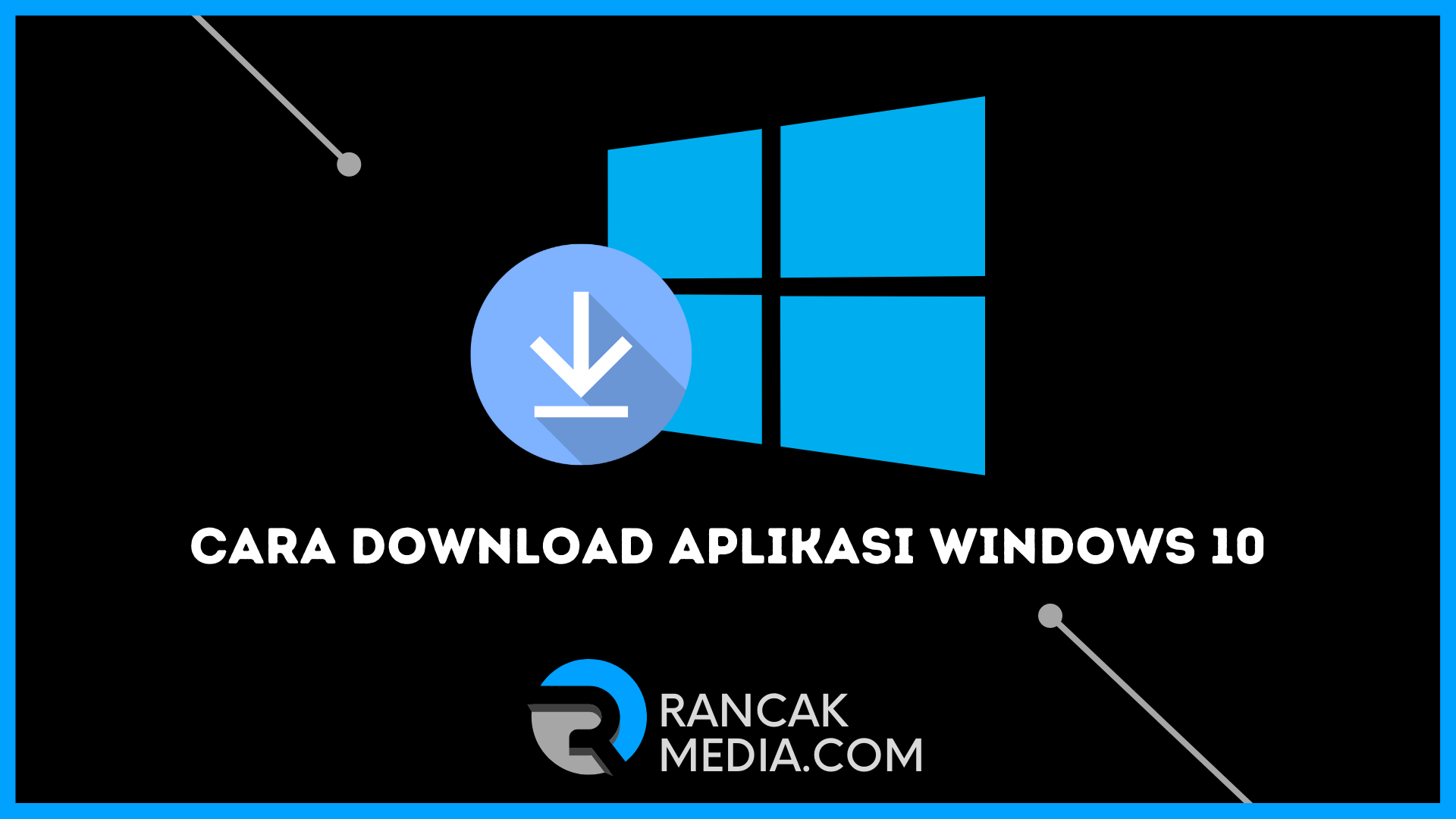Rancakmedia.com – Jika kamu belum mengetahui cara download aplikasi untuk Windows 10, itu bukan masalah besar. Menginstal aplikasi dan game baru adalah sesuatu yang cukup umum dilakukan oleh pengguna PC dan seluler.
Aplikasi dapat diinstal pada laptop dalam berbagai metode. Dalam kasus smartphone, kamu biasanya mengunduh aplikasi dari toko resmi seperti Google Play Store untuk perangkat Android, dan App Store untuk perangkat Apple.
Meskipun kamu dapat mengunduh aplikasi dari sumber lain, hal itu tidak dianjurkan karena dapat menimbulkan risiko keamanan. Aplikasi tambahan dapat diperoleh dengan berbagai cara di laptop atau PC.
Hari ini saya akan menjelaskan beberapa cara paling praktis untuk mengunduh aplikasi di laptop Windows 10 yang mungkin kamu lakukan.
Jadi, mari kita mulai dengan banyak metode mengunduh dan menginstal aplikasi di laptop Windows 10.
Cara Download Aplikasi di Windows 10 di Microsoft Store
Sejak diperkenalkannya Windows 8, Microsoft mulai memperkenalkan alat baru untuk cara menginstal aplikasi di laptop. Kita semua mengunduh aplikasi dari Google Play Store dan App Store, jadi mengapa tidak Microsoft Store?
Windows Store, sebelumnya dikenal sebagai Windows Marketplace, memulai debutnya dengan Windows 8 dan akhirnya mengalami perubahan nama menjadi Microsoft Store.
Tidak terlalu bagus karena variasi aplikasinya relatif terbatas. Namun, ada beberapa aplikasi bermanfaat di Windows 10, mulai dari aplikasi produktivitas dan utilitas hingga game.
Microsoft Store adalah metode sederhana bagi pengembang untuk memasarkan aplikasi mereka sehingga pengguna Windows dapat mengunduhnya hanya dengan satu klik.
Sementara pengguna Windows 10 biasa dapat mengunduh aplikasi dari internet dan Microsoft Store untuk mendapatkan yang terbaik.
Transisi dari aplikasi desktop ke aplikasi Microsoft Store tidak sulit bagi pengembang, meskipun Microsoft Store masih dalam masa pertumbuhan.
Nah, berikut ini beberapa cara cara download aplikasi di laptop Windows 10 melalui Microsoft Store.
- Buka kotak pencarian Windows 10
- Ketik Microsoft Store
- Klik ikonnya saat muncul
- Gunakan Pencarian pada aplikasi Microsoft Store untuk menemukan Aplikasi yang ingin kamu
- Instal di PC atau laptop kamu
- Ketika program muncul, klik tombol Get dan kemudian Install
- Kamu tinggal tunggu hasil download selesai, setelah selesai aplikasi sudah ada di desktop windows 10 kalian
Cara Download Aplikasi di Laptop Windows 10 di Situs Web Resmi
Sebelum Windows 8, 8.1 dan Windows 10 diluncurkan dengan Microsoft Store, sarana untuk mengunduh aplikasi relatif terbatas.
Kami hanya memiliki pilihan untuk mengunduh program atau menginstalnya melalui internet, mendapatkannya dari teman dan anggota keluarga, atau menginstalnya melalui penyimpanan USB.
Cara download aplikasi di laptop Windows 10 juga bisa dilakukan dengan mengunjungi website resmi aplikasi, atau mengunjungi website developer.
Terlepas dari kenyataan bahwa tampaknya sederhana, ada banyak bahaya yang terkait dengan praktik ini. Tergantung pada preferensi kamu, kamu dapat mengunduh penginstalan dalam format EXE atau MSI.
kamu bahkan dapat menemukan banyak situs web seperti Filehippo, Sourceforge, Softpedia, dan banyak lagi. Di beberapa situs ini, kamu bisa mendapatkan perangkat lunak dari berbagai pembuat yang berbeda.
Tetapi ada lebih banyak tempat online jika kamu mengunduh aplikasi dari situs lain, mereka sering memasukkan file tambahan.
Dalam kebanyakan situasi, file-file ini adalah crapware dan akhirnya membuat laptop kamu lebih lambat, atau membuatnya terkena banyak bahaya.
Sebagian besar orang yang tidak mengetahui komputer, gagal memahami perbedaan antara mengunduh aplikasi yang sama dari situs web pengembang resmi dan dari situs web pihak ketiga lainnya.
Bahkan saat ini, mengunduh aplikasi dari internet dari situs web yang berbeda merupakan praktik yang sering dilakukan karena ada banyak program, termasuk beberapa yang sangat terkenal yang hanya perlu diunduh dari internet.
Cara mengunduh aplikasi di laptop Windows 10 atau dari internet secara manual adalah salah satu pendekatan paling sederhana.
Pendekatan ini masih merupakan salah satu metode paling umum untuk mengunduh aplikasi dari internet, dan tidak akan pernah ketinggalan zaman sampai laptop kamu benar-benar tidak berguna.
Cara Download Aplikasi di Windows 10 dengan Master Aplikasi
Selain kamu memanfaatkan cara download aplikasi di laptop yang sudah kita bahas tadi, kamu juga bisa menginstall aplikasi di Windows 10 menggunakan Application Master.
Prosedur ini dapat dilakukan secara offline, yang kamu butuhkan hanyalah Master aplikasi yang diperlukan. Untuk mendapatkan aplikasi master, tanyakan di antara jaringan kamu sendiri. Kemudian kamu membuat duplikat USB master dan mencoba memasangnya di laptop kamu.
Mintalah bantuan tukang reparasi komputer lokal jika kamu tidak yakin dengan apa yang kamu lakukan. Sebagian besar master aplikasi mereka tersedia, jadi mungkin mereka memiliki apa yang kamu cari.
Kesimpulan
Demikian artikel tentang cara download aplikasi Windows 10 untuk pemula, pada artikel di atas terdapat tiga cara yang dapat kamu coba, cara mana yang menurutmu lebih mudah?
Semoga artikel ini dapat menambah wawasan, dan dapat bermanfaat untuk kamu semua.