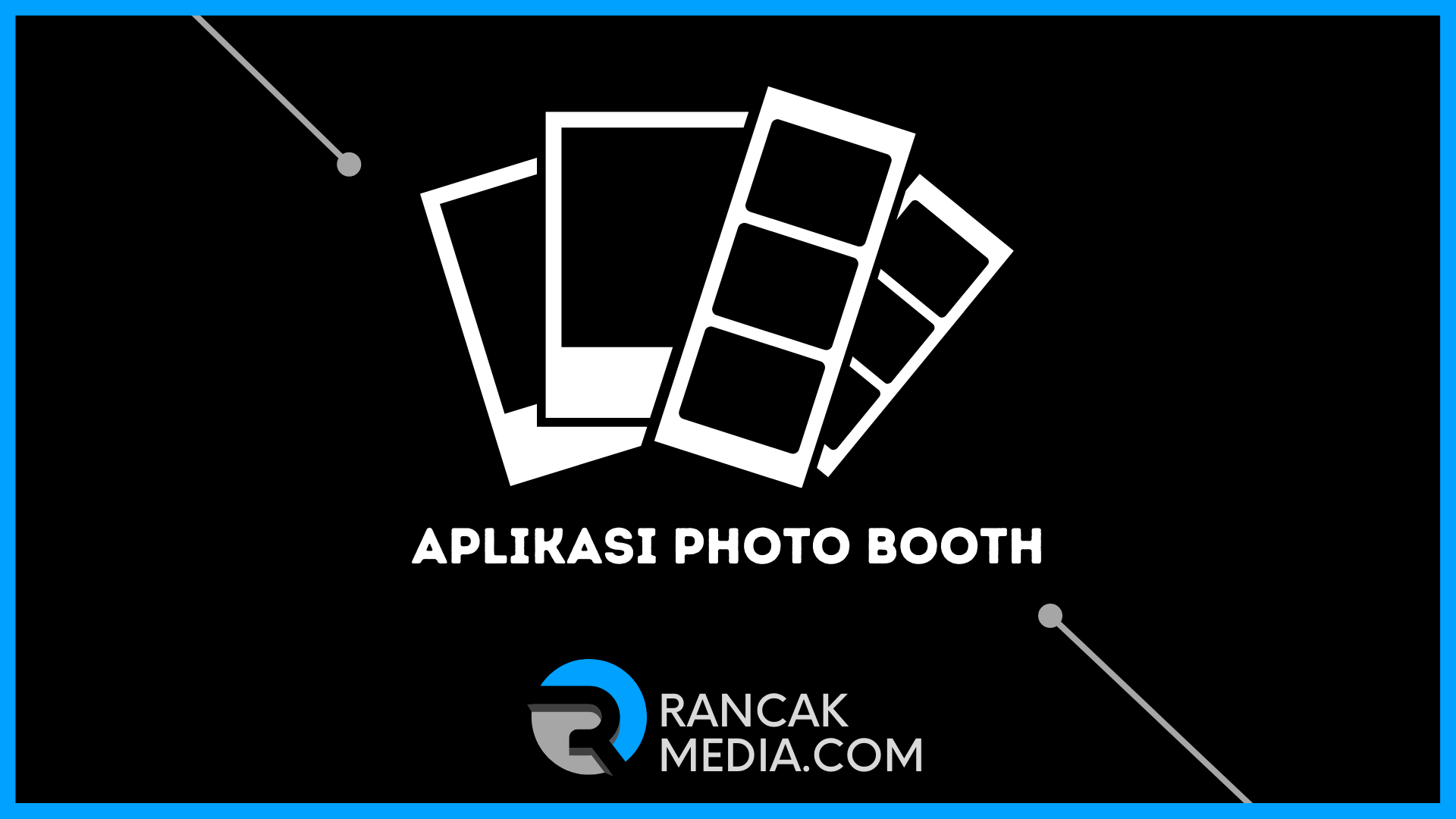Rancakmedia.com – Gunakan aplikasi photo booth, aplikasi khusus untuk membuat foto yang menarik dan bersenang-senang dengan teman-teman kamu. Penggunaan photobooth atau bilik foto saat ini sudah sangat umum dan menghasilkan kenangan yang indah.
Daftar Aplikasi Photo Booth
Daftar ini berisi aplikasi foto booth terbaik. Buat foto bersama teman-teman Anda dan bagikan kenangan Anda.
1. Photobooth Mini
Gunakan aplikasi kecil Photobooth untuk mengambil dan mengedit potret diri. Buat kolase foto yang menyerupai kumpulan foto dari photo booth dengan fitur ini. Selama proses pembuatan foto, aplikasi menambahkan filter dan pengaburan.
Filter ditampilkan ke kiri dan kanan, sementara blur diplot ke sumbu atas dan bawah, masing-masing. Ada total 26 efek berbeda dalam aplikasi, tetapi kamu dapat memotret tanpa efek tersebut.
Empat foto membentuk kolase khas dalam perangkat lunak pengedit foto. kamu dapat menyimpan gambar yang sudah selesai ke galeri di perangkat seluler kamu.
Selain menyimpan foto ke aplikasi Mini Photobooth, kamu dapat mengirim email atau menyimpannya ke galeri foto di ponsel cerdas kamu. Di sudut kanan atas aplikasi, ikon roda gigi yang ramping dapat dilihat.
Ketuk untuk membuka pengaturan. Di bagian ini, kamu dapat mengurangi jumlah pemotretan default aplikasi dari 4 menjadi 3.
Dalam pengaturan aplikasi, kamu dapat mengatur opsi “Simpan foto ke galeri” dan pilih salah satu dari 5 efek foto. Efek yang dipilih akan diterapkan ke semua snapshot aplikasi kecuali kamu mengubahnya di pengaturan.
Bingkai foto mungkin matte atau glossy, misalnya. Meskipun aplikasi ini tidak menggantikan bilik foto, ini adalah konsep yang bagus untuk membuat foto retro yang khas.
2. Photo Booth Connected
Aplikasi Photo Booth Connected dengan setia menciptakan kembali tampilan dan nuansa album foto analog antik. Efek foto Oldskulnye, strip virtual 4-gambar, desain antarmuka vintage.
Setelah permulaan awal, aplikasi akan meminta izin kamu untuk mengumpulkan data lokasi. Ini adalah permintaan normal untuk program foto yang dapat memasukkan lokasi GPS ke dalam foto yang diambil.
kamu selalu memiliki opsi untuk menonaktifkan penggunaan aplikasi atas data lokasi kamu di menu pengaturan. Aplikasi Photo Booth Connected tidak memerlukan pengaturan tambahan untuk berfungsi.
Secara default, aplikasi menggunakan kamera depan untuk mengambil gambar posisi kamu saat ini. Namun, kamu memiliki opsi untuk menggunakan kamera utama ponsel cerdas kamu.
Untuk mencapai ini, buka UI aplikasi dan klik tombol sakelar kamera di sudut kiri bawah. Mengarahkan kamera ke arah diri sendiri adalah cara terbaik untuk mengabadikan selfie throwback.
Setelah itu, sesuaikan gambar sesuai keinginan kamu dan tekan tombol “Mulai” berwarna hijau untuk memulai. Setelah itu smartphone akan berkedip empat kali dan berkedip titik merah di layar.
Dibutuhkan tepat 2 detik antara foto sehingga kamu dapat mengubah ekspresi wajah kamu menjadi lebih menyenangkan.
Setelah kamu mengambil foto, aplikasi Photo Booth Connected memberi kamu kertas foto virtual dengan empat foto. Jika kamu tidak puas dengan hasilnya, hapus saja fotonya dan mulai lagi.
3. LOL Photobooth
LOL Photobooth adalah kamera ponsel yang memiliki kemampuan rana jarak jauh dari kamera ponsel cerdas kamu.
Ini beroperasi dengan detektor gerakan bawaan. Kemampuan untuk mengambil foto narsis yang menarik secara visual dengan cara foto booth sangat berguna.
Sesederhana membuka aplikasi dan mengarahkan kamera ke arah wajah kamu. Setelah itu kamu perlu membuka telapak tangan kamu yang terbuka terlebih dahulu, lalu kencangkan kepalan tangan kamu dan buka kembali.
Setelah 2 detik aplikasi akan mengambil foto. Semuanya mudah dan nyaman.
kamu akan menemukan beberapa bantuan dasar dan aplikasi untuk menyesuaikan pengaturan program di menu preferensi. Di antaranya, ada penundaan sementara dan fluktuasi frekuensi pembacaan gambar.
Efek blur dapat diterapkan pada foto yang diambil dengan aplikasi LOL Photobooth untuk menyembunyikan ketidaksempurnaan pada kulit. Juga di sini kamu dapat meningkatkan mata dan bibir, tulang pipi dan hidung yang sempit. Singkirkan bengkak di bawah mata kamu, cerahkan wajah kamu dan ubah pencahayaan kamu.
Untuk jarak hingga empat meter dari subjek, pengembang menjamin kinerja program yang andal. Oleh karena itu, berkat penggunaan aplikasi ini, kamu akan dapat menangkap potret diri yang jauh lebih baik dan lebih menarik.
kamu cukup membuat foto grup dengan keterlibatan kamu dengan memvariasikan sudut pengambilan gambar.
4. SLR Booth Pro
Aplikasi SLR Booth Pro ditujukan untuk membuat dan memproses potret.
Terlepas dari kesederhanaan aplikasinya, ia menggunakan metode canggih untuk meningkatkan kualitas. Mereka dapat menilai jenis kelamin, usia, dan warna kulit seseorang dan membuat gambar yang ideal berdasarkan data ini.
Tujuan utama dari aplikasi ini, di sisi lain, adalah untuk membuat foto-foto dengan cara klasik dari sebuah bilik foto. Aplikasi SLR Booth Pro menghasilkan kolase dari 4 foto.
Di antara foto, kamu memiliki 3 detik untuk mengubah posisi. Ini seperti di bilik foto asli.
kamu akan diminta untuk memilih foto yang ada dari perangkat kamu atau mengambil foto baru sebelum kamu dapat memulai proses pengeditan itu sendiri. Aplikasi SLR Booth Pro mendeteksi orang di dalam foto dan membuatnya tampil seindah mungkin.
Dengan cara ini, kamu dapat menghilangkan ketidaksempurnaan kulit, meningkatkan kontras foto, dan banyak lagi. Kedalaman konversi dapat dimodifikasi menggunakan penggeser di bagian bawah.
Selain peningkatan otomatis, aplikasi SLR Booth Pro dapat menerapkan banyak efek kreatif pada foto. Mereka memungkinkan kamu untuk memberikan potret kamu penampilan yang lebih emosional dan khas.
kamu tidak perlu membayar apa pun untuk menggunakan aplikasi ini. Ini memiliki UI yang indah dan tidak memiliki iklan asli.
5. Efect Booth
Effect Booth adalah aplikasi fleksibel dengan fungsi tertentu yang memungkinkan kamu mengambil foto dari jarak jauh. Metode ini meniru pembuatan kartu foto di bilik foto khusus.
Aplikasi Effect Booth harus diinstal dan dijalankan di kedua perangkat untuk menggunakan aplikasi ini. Satu akan menjadi kamera, yang lain akan menjadi pemicu.
Konsepnya adalah tidak akan ada lagi orang di depan lensa. Semua orang mungkin ada dalam bingkai. Salah satu peserta foto grup melepas penutup dari remote gadget di ponsel.
Wi-Fi atau Bluetooth memungkinkan aplikasi di berbagai perangkat untuk berkomunikasi satu sama lain. Mencapai keduanya lebih disukai.
Saat mengambil gambar, kamu dapat mengubah lebar pengambilan kamera – biasa, makro, dan jauh. kamu dapat mengatur kecerahan foto yang kamu jepret. Dan semua ini dari jarak jauh! Sempurnakan foto dengan efek, teks, dan tulisan baru dengan aplikasi ini.
Empat stok foto digunakan untuk membuat kolase. Tetapi fitur ini dapat diubah dalam pengaturan aplikasi. Di sini kamu dapat memilih 3 atau 5 foto dalam satu kolase. Ukuran dan warna bingkai juga dapat disesuaikan.
Bagikan gambar terakhir dengan teman kamu melalui jejaring sosial atau messenger. kamu harus mengakses pengaturan aplikasi untuk membuat perubahan ini.
6. Photo Booth
Aplikasi Photo Booth akan membantu kamu menghasilkan foto selfie yang luar biasa dengan teman-teman kamu dalam gaya photo booth.
Simpan kenangan terbaik kamu dalam gaya kolase. Di sini kamu dapat menggabungkan foto-foto terbaik yang dibuat tanpa persiapan apa pun.
Secara keseluruhan, empat foto digunakan untuk membuat kolase, semuanya diambil menggunakan kamera internal. Di antara foto, kamu memiliki 5 detik untuk mengubah posisi kamu. Di sinilah kamu juga dapat membuat perubahan pada foto akhir.
Aplikasi Photo Booth tidak hanya memungkinkan kamu mengubah warna dan pencahayaan. kamu akan bisa mendapatkan foto yang lebih baik dan menambah koleksi foto-foto indah kamu jika kamu melakukan ini.
Fitur utama dari aplikasi ini adalah kemampuan untuk memotong foto. Sebuah persegi panjang dan gambar smartphone muncul di layar di berbagai tempat. Terserah kamu untuk menggabungkan semuanya untuk menciptakan komposisi visual yang ideal.
Pengambilan selfie otomatis adalah fitur lain dari aplikasi Photo Booth. kamu beralih dari kamera belakang ke depan dan kemudian kamu mengintegrasikan persegi panjang di layar dengan cara yang sama. Hitung mundur telah dimulai di aplikasi. Dan di galeri kamu, kamu akan melihat urutan selfie.
Ini bukan aplikasi yang mengerikan dengan fitur uniknya. Ini benar-benar gratis dan tidak diperlukan belanja bawaan. Selain itu, tidak ada iklan yang mengganggu.
7. FunEvent Photo Booth
FunEvent Photo booth adalah aplikasi untuk membuat kolase dari foto kamu.
kamu dapat memilih berapa banyak foto yang ingin kamu sertakan dalam kolase dan kemudian mengambilnya di sana di aplikasi. Ini adalah bentuk stan foto “modifikasi” kontemporer, yang mengambil gambar menggunakan kamera depan ponsel kamu.
Saat kamu meluncurkan perangkat lunak, banyak pilihan kolase kosong muncul di hadapan kamu. Dimungkinkan untuk membagi area foto masa depan menjadi sebanyak enam foto.
Bentuk templatenya juga berbeda. Ini mungkin persegi, persegi panjang dan segitiga. Dengan menyelesaikan beberapa gesekan, kamu dapat melihat seluruh koleksi benda kerja. Pilihan terbaik untuk kamu adalah yang kamu pilih.
kamu dapat mengubah berbagai hal sesuai keinginan kamu. Klik opsi menu “Frame Adjust” di bagian bawah layar. kamu dapat mengubah rasio aspek gambar dengan menggunakan opsi di bagian ini.
kamu juga dapat mengubah tingkat kebulatan tepi formulir templat yang dipilih. Atur pemisahan antara foto dalam hal jarak piksel.
Kemudian lanjutkan ke bagian “Latar Belakang”. Ada berbagai pengaturan untuk dipilih. Monoton, dengan tekstur pohon, anak-anak, dalam sangkar dan banyak hal lainnya.
Setiap orang akan dapat menemukan apa pun untuk diri mereka sendiri di direktori. kamu juga dapat menggunakan gambar dari perpustakaan foto komputer kamu sebagai gambar latar belakang.
8. Selfie Booth – Editor Selfie Photo Booth
Selfie Booth – Selfie Photo Booth Editor adalah aplikasi untuk menghasilkan kolase foto yang menarik dalam gaya photo booth.
Buat foto yang menarik dan berkualitas tinggi bersama teman-teman kamu. Bagikan pengalaman dan pemikiran kamu menggunakan alat hebat ini.
Aplikasi ini menggunakan kamera depan dan timer untuk membuat beberapa foto. Jumlah foto dalam kolase sepenuhnya terserah kamu.
Waktu antar pemotretan juga dapat disesuaikan. kamu akan dapat menempatkan kolase kamu di tempat yang lebih baik dengan cara ini.
Selfie Booth – Aplikasi Selfie Photo Booth Editor memungkinkan kamu mengubah kolase dengan memasukkan judul atau alamat. Kemudian pilih warna atau tekstur teks khusus untuk prasasti.
Font adalah pilihan lain, seperti membuat latar belakang teks jika diinginkan. Klik “OK” lalu pilih tempat untuk menyambut kamu saat kamu tiba.
kamu juga dapat menambahkan stiker ke kolase kamu dengan aplikasi ini. Di area ini terdapat stiker bertuliskan “I love you” dan lain-lain.
Setelah kamu menyelesaikan semua langkah, klik tombol “Simpan” di sudut kanan bawah layar. Saat-saat paling bahagia dalam hidup kamu layak untuk dibagikan dengan orang-orang yang kamu sayangi.
Itu mungkin untuk melakukannya langsung dari aplikasi itu sendiri. Menambahkan alamat email atau mengotorisasi akun kamu di jejaring sosial akan melakukan ini.
9. Selfie Photo Booth
Menggunakan kamera depan ponsel dan aplikasi Selfie Photo Booth, kamu dapat membuat foto menjadi kolase vintage. Foto booth foto itu sendiri akan muncul dalam format ini.
Setelah aplikasi diluncurkan, kamu akan diminta untuk memilih salah satu dari 10 bingkai kolase. Bingkai di editor alternatif seringkali 15 atau lebih. Namun demikian, dengan editor tertentu, jumlahnya mungkin mencapai 50 atau bahkan lebih.
Pilih foto dari galeri atau buat dengan kamera setelah kamu memilih bingkai. Setelah memilih gambar, kamu dapat menambahkan efek, membalikkannya, memindahkannya, atau menghapusnya sepenuhnya dari area kolase.
Dengan memilih efek untuk satu foto, kamu dapat menerapkan efek itu ke foto lain. kamu dapat menyesuaikan warna latar belakang kolase, ukuran, dan menambahkan teks di panel di bawah ini.
Omong-omong, kamu tidak hanya dapat mengubah warna teks tetapi juga memilih salah satu dari 10 font yang menarik. Tidak ada batasan jumlah stiker yang dapat kamu tambahkan. Untuk membagikan gambar yang kamu edit, cukup klik tombol “Bagikan” di foto layar.
kamu memiliki opsi untuk membagikan foto di media sosial atau hanya menyimpannya di galeri kamu mulai saat ini. Jika kamu telah memilih opsi pertama, kamu perlu menambahkan akun kamu dari jejaring sosial mana pun di pengaturan aplikasi.
10. Be Fabulous PHOTO BOOTH
kamu dapat membuat kolase foto yang menakjubkan dengan aplikasi Be Fabulous PHOTO BOOTH. Terapkan efek stan foto. Teman kamu akan terkejut saat kamu menunjukkan foto lama yang kamu simpan untuk mereka.
kamu dapat menggunakan wizard untuk membuat kolase foto dengan cepat. Dalam beberapa menit, kamu dapat membuat kolase foto yang menakjubkan dan menyimpannya atau langsung membagikannya di jejaring sosial.
Setelah pengaturan selesai, lanjutkan ke tahap berikutnya dengan mengklik opsi yang relevan.
Di sini kamu dapat menemukan berbagai macam templat kolase. Serta kolase foto yang inovatif dan menarik dengan bentuk yang beragam. Ada banyak pilihan yang tersedia saat membuat kolase foto.
Tambahkan latar belakang warna-warni, gradien, atau gambar yang direkomendasikan. kamu juga dapat mengirimkan gambar sendiri sebagai latar belakang, menambahkan blur atau mengisi. Dengan gerakan jari sederhana, foto dapat diubah ukurannya atau dipindahkan.
Selain dapat diposisikan ulang dan diatur ulang dengan berbagai cara. Di sini kamu dapat menambahkan teks dan mengubah ukuran, warna, goresan, bayangan, font.
Aplikasi Be Fabulous PHOTO BOOTH memungkinkan pengguna untuk menambahkan stiker ke foto mereka. Pindahkan, putar, dan ubah ukurannya sesuai kebutuhan. kamu dapat membuka menu pengeditan foto dengan sentuhan singkat pada foto.
11. Face Warp: Photo Booth
Face Warp: Photo Booth adalah aplikasi unik yang memungkinkan kamu membuat kolase menakjubkan dari foto menggunakan berbagai jenis bingkai. Hanya dengan beberapa klik kamu akan menerima foto yang indah, yang kemudian dapat kamu bagikan dengan teman-teman kamu.
Aplikasi Face Warp: Photo Booth menggunakan kamera depan, seperti halnya di bilik foto asli. Letakkan ponsel kamu di suatu tempat yang kamu akan senang menemukannya. Kemudian nyalakan pengatur waktu. kamu memiliki kendali penuh atas waktu.
Berdirilah di depan kamera ponsel dengan teman kamu dan tunggu sampai gambar diambil. Kemudian kamu akan memiliki beberapa detik untuk mengubah postur kamu. kamu memiliki pilihan untuk membuat kolase dari berbagai foto.
Saat menggunakan aplikasi ini, kamu dapat menyesuaikan semuanya mulai dari ukuran gambar hingga bentuk dan warnanya hingga seberapa jauh jarak foto kamu satu sama lain. Di sini kamu dapat menerapkan berbagai font dan tekstur.
Ketika salah satu karya kamu sudah siap, kamu dapat mempostingnya ke salah satu jejaring sosial atau menyimpannya dalam resolusi tinggi. Jika kamu memilih opsi pertama, kamu perlu menambahkan akun kamu dari jejaring sosial di pengaturan aplikasi ini.
Kesimpulan
Demikian artikel tentang aplikasi photo booth untuk Android yang telah kami rangkum dari berbagai sumber, semoga artikel di atas dapat bermanfaat dan membantu kamu untuk menyimpan kenangan melalui foto bersama Teman, Keluarga, atau Pasangan.