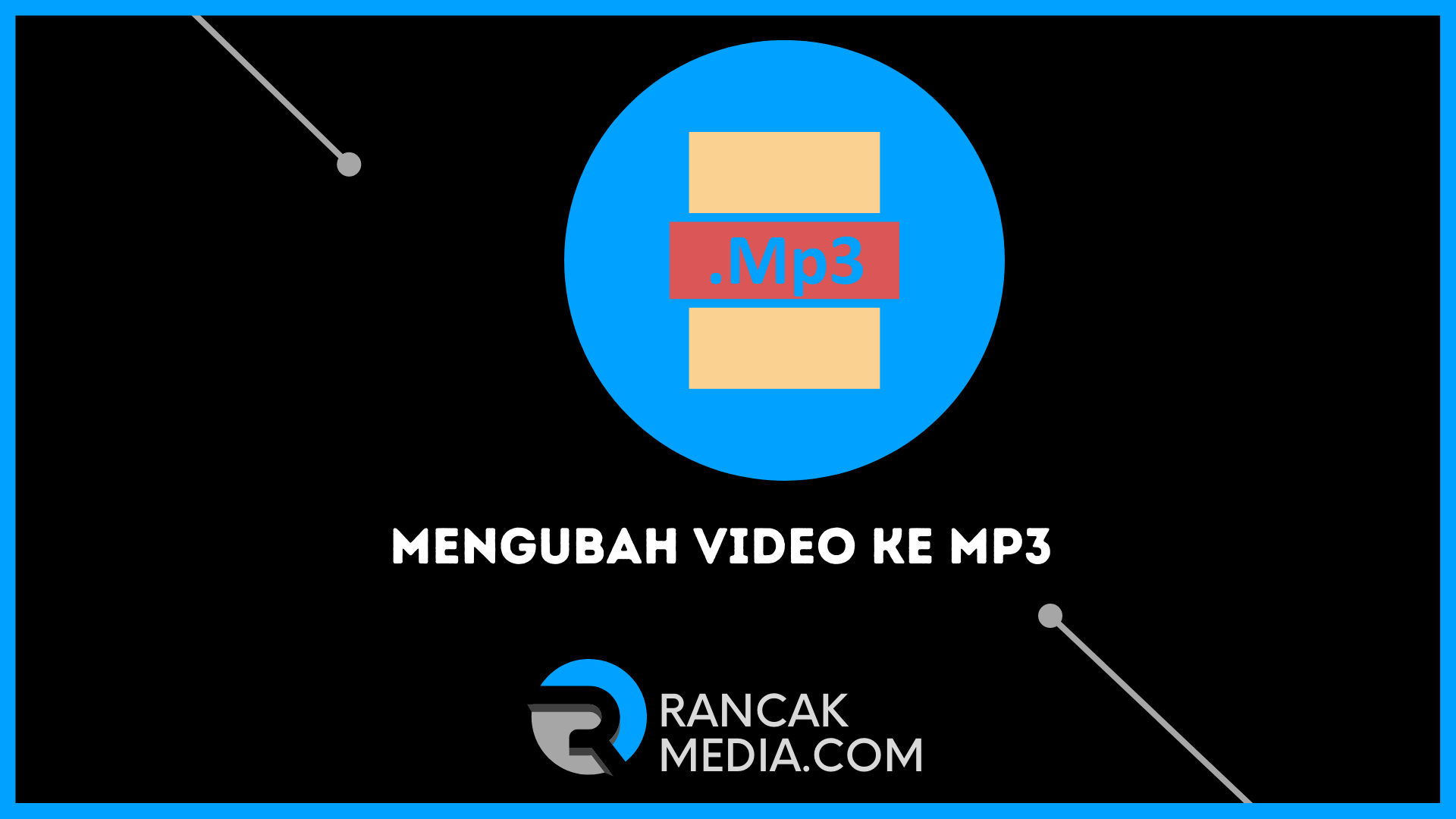Rancakmedia.com – Sekarang untuk mengubah video youtube ke mp3 video bisa tanpa menggunakan aplikasi, simak dalam penjelasan artikel berikut ini.
Musik YouTube, live musik, dan acara bincang-bincang hanyalah beberapa cara YouTube berkembang menjadi tujuan hiburan online yang populer.
Namun, terkadang kita hanya membutuhkan musik yang ada di YouTube dan bukan di saluran lain. Mendengarkan musik umumnya untuk menemani kita dalam perjalanan atau di pesawat atau sekadar pendamping sebelum tidur.
Nah, untuk bisa download dan convert musik dari Youtube ke format MP3, kamu membutuhkan situs mp3-now.com. Layanan ini dapat mengonversi video YouTube menjadi MP3 dan menyimpannya di perangkat Anda untuk didengarkan secara offline kapan saja dan di mana saja.
Cara Ubah Video Youtube ke Mp3 Tanpa Aplikasi
Berikut cara download video youtube gratis tanpa aplikasi dan convert ke mp3.
- Pertama, buka situs atau aplikasi Youtube, dan pilih video yang ingin Anda unduh
- Kemudian, buka menu berbagi video dan pilih “Salin Tautan” dari sana.
- Setelah itu, browse ke situs mp3-now.com
- Pilih tempel atau tempel dari menu tarik-turun yang muncul setelah menekan tombol panjang di kolom pencarian (tautan disalin dari Youtube).
- Pilih mp3 sebagai format kualitas, lalu klik Convert (download)
- Tunggu hingga file selesai diunduh sebelum melanjutkan.
Jika unduhan sudah selesai, maka cukup buka aplikasi musik di ponsel Anda, perbarui daftar musik Anda, itu akan segera diunduh, hasilnya akan ditambahkan ke daftar putar, sehingga Anda dapat menikmati unduhan kapan saja.