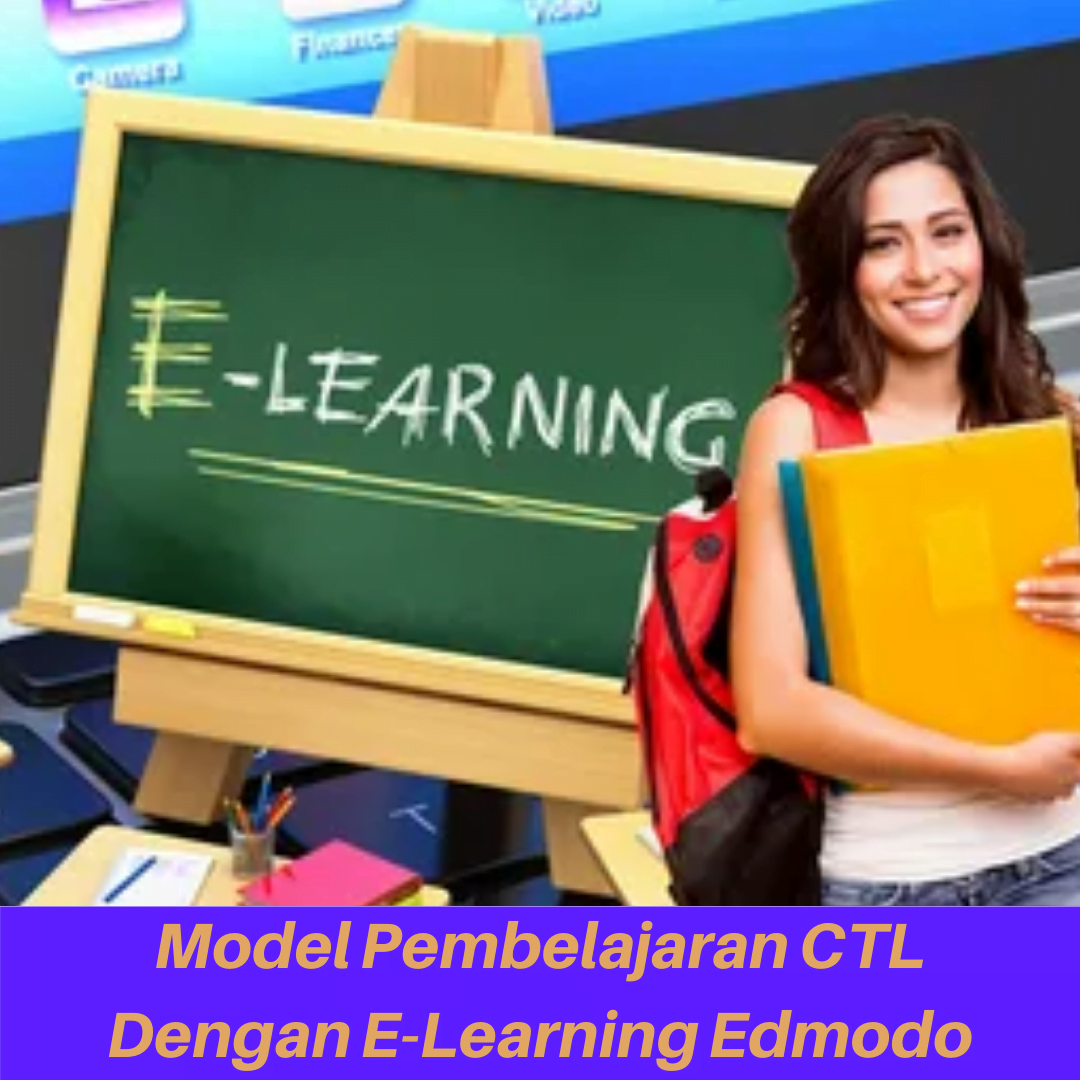Pembelajaran CTL dengan E-Learning Edmodo – Model Pembelajaran Contextual Teaching and Learning (CTL) menurut Sanjaya (2006) menyatakan bahwa belajar dalam CTL bukan hanya sekedar duduk, mendengarkan dan mencatat, tetapi belajar adalah proses berpengalaman secara langsung.
Contextual Teaching and Learning adalah suatu strategi pembelajaran yang menekankan kepada proses keterlibatan siswa secara penuh untuk menemukan materi yang dipelajarinya dan menghubungkannya dengan situasi kehidupan nyata, sehingga siswa didorong untuk dapat menerapkannya dalam kehidupan mereka.
Aplikasi E-Learning yang digunakan adalah edmodo, karena mudah diakses, user friendly, fitur yang lengkap untuk sebuah proses pembelajaran jarak jauh, biaya minimal, mudah diaplikasikan pada berbagai kalangan pendidikan, tidak memerlukan hardware khusus dan tidak harus meng-install aplikasi khusus.
Kegiatan pembelajaran online sekarang dikenal dengan istilah e-learning. Salah satu platform e-learning yang paling populer dan sering digunakan saat ini adalah Edmodo.
Siapa yang tidak tahu dengan platform Edmodo ini? Orang mengatakan Edmodo ini sebagai media sosial khusus bagi para aktivis pendidikan. Baik guru, siswa, mahasiswa, dosen dapat menggunakan platform ini dan bahkan Edmodo juga memberikan fitur khusus bagi orang tua siswa yang belajar menggunakan platform ini.
Edmodo merupakan salah satu bentuk teknologi informasi yang memberi dukungan upaya menuju pendidikan di abad 21. Sekarang wajib bahkan harus sistem pembelajaran yang sebelumnya dilakukan secara konvensional dapat diubah atau digabungkan dengan metode online dan menjawab tantangan ini.
Edmodo menawarkan layanan untuk metode tersebut. Fitur yang dimiliki Edmodo tidak boleh dianggap remeh. Di bawah ini adalah penjelasan lengkap mengenai Edmodo, fitur, fungsi, keunggulan, bahkan cara kerjanya.
Mengenal Apa Itu Edmodo
Edmodo merupakan salah satu bentuk teknologi informasi yang memberi dukungan upaya menuju pendidikan di abad 21.
Intinya guru dan siswa sama-sama diuntungkan dengan menggunakan platform ini, pembelajaran menjadi lebih efisien dan efektif. Bagi seorang guru apabila menggunakan platform ini dengan sebaik-baiknya maka sangat mudah sekolah untuk mengelola pembelajaran yang mereka lakukan.
Beberapa fitur yang disediakan oleh Edmodo dapat membantu kemampuan para guru itu. Dimulai dari pembagian tugas yang bisa menyertakan berbagai resources, pemberian kuis atau ujian yang bisa dilaksanakan secara online, pengendalian nilai siswa apabila telah mengumpulkan tugas dan masih banyak lagi.
Edmodo sebelum sebesar seperti sekarang, dulu ditingkatkan oleh 2 orang luar biasa, Nic Borg dan Jeff O’hara. Mereka membuat versi pertama Edmodo pada tahun akhir 2008 dan Edmodo menyaksikan perkembangan yang paling cepat dalam perubahannya.
Di awal 2011, Edmodo mencapai 1 juta pengguna. Beberapa waktu kemudian jumlah ini bertambah drastis menjadi 7 juta pengguna, dan di tahun 2015 jumlah pengguna Edmodo mencapai 50 juta. Tidak heran jika Edmodo sekarang ini menjadi pimpinan di dunia sebagai jaringan pembelajaran sosial K-12.

Perbedaan Edmodo dan Google Classroom
Perbedaan dari edmodo yaitu, Edmodo lebih pas digunakan untuk proses pembelajaran yang menggunakan e-learning sepenuhnya, didukung oleh usability dan usability pedagogis yang lebih baik.
Sedangkan Google Classroom lebih pas sebagai pendukung atau pendamping pembelajaran, didukung dengan pengalaman pengguna yang lebih praktis.
Mengenal Macam-Macam Fitur Edmodo
Edmodo memiliki fitur yang memberikan solusi terhadap perkembangan teknologi informasi bagi dunia pendidikan. Edmodo memberikan pelayanan pengelolaan sistem pembelajaran melalui dunia online.
Pengelolaan di Edmodo juga sangatlah mudah dan sangat cocok bagi para instansi pendidikan yang ingin menggunakan Edmodo. Keunggulan tersebut karena sejumlah fitur yang telah diciptakan oleh Edmodo.
1. Parent Code
Edmodo bukan hanya mempermudah proses pembelajaran bagi murid, akan tetapi juga mempermudah guru dalam mengurus sistem pembelajaran. Namun, orangtua dapat berperan serta melalui platform Edmodo ini dan untuk berperan serta dalam platform ini, orangtua harus mendaftar aakunnya di aplikasi atau website Edmodo. Edmodo sudah lama menjadi alat yang baik untuk guru yang ingin membuat orangtua repot karena orangtua bisa ikuti pekerjaan kelas, mencari nilai, dan memperoleh informasi mengenai acara dan rutinitas. Anda bisa mencari ini melalui website Edmodo atau mungkin dengan aplikasi Android atau iOS Edmodo yang dirancang untuk orangtua.
2. Award Badge
Sebagai bentuk pengakuan dan apresiasi kepada muridnya di Edmodo, guru dapat memberikan lencana penghargaan. murid yang mampu menyelesaikan kuis, ujian, dan tugas dengan baik dan menerima nilai baik berhak mendapatkan lencana penghargaan dari guru mereka. Fitur ini memberikan manfaat yang tidak membuat murid bercanda. murid menjadi lebih termotivasi dalam kegiatan pembelajaran selanjutnya. Bentuk apresiasi ini mendorong murid agar semakin lebih rajin dan berusaha dalam setiap tugas dan ujian. Dalam peran ini, guru bisa langsung memberikan lencana ke murid mereka.
3. Polling
Dilihat dari namanya saja sudah bisa ditebak bahwa fungsi polling berhubungan dengan yang namanya pengambilan suatau suara. Fitur ini membantu para guru menggunakan Edmodo untuk mengetahui reaksi muridnya. Misalkan, saat murid sudah menyelesaikan pekerjaan atau kuis. Fitur ini bisa digunakan untuk mengetahui respon murid secara cepat mengenai penyelesaian tugas dan juga kuis tersebut. Namun, penggunaan fitur ini terbatas hanya bisa dilakukan oleh para guru saja.
4. Assignment
Fitur ini berperan penting dalam membantu peran guru untuk muridnya. Dengan fungsi penugasan ini, guru Edmodo diberikan pelayanan untuk memberikan tugas kepada murid secara lebih efektif dan efisien. Saat memberikan tugas, pengajar dapat memasukkan file, dokumen, tautan, dan sumber daya lain yang mau mereka berikan. Pengumpulan yang dilakukan murid terhadap tugas di fitur ini juga mudah hanya dengan mengunggah dokumen penyelesaian, tekan tombol tarik ini, maka tugas telah dikumpulkan. Tugas yang diberikan ini nantinya dapat digunakan kembali oleh guru dan disimpan secara otomatis di fungsi perpustakaan, yang dijelaskan di bagian selanjutnya.
5. Gradebook
Setelah guru memberikan tugas melalui fitur assignment dan murid sudah mengumpulkannya maka fitur selanjutnya ini akan membantu guru melakukan hasil tugas dari murid-muridnya. Fitur ini diberi nama oleh Edmodo yaitu Gradebook. Fitur Gradebook ini memberikan kemudahan bagi guru untuk melakukan nilai baik secara manual atau otomatis. Dengan fitur Gradebook, data nilai dikumpulkan dengan rapi dan guru dapat menerima file output dalam format.csv dari data ini. Fitur Gradebook ini sepenuhnya dikendalikan oleh guru dan murid hanya bisa melihat datanya.
6. Quiz
Zaman yang serba digital ini memungkinkan berbagai kegiatan melalui internet. adaulu untuk melakukan kegiatan ujian, kuis, dan pekerjaan penilaian pembelajaran lainnya yang dulunya membutuhkan kertas tanya jawab, sekarang hal itu bisa lebih diefisiensikan dengan bantuan fitur LSM. Terdapat fitur kuis di Edmodo yang bisa membantu beberapa guru ikuti ujian online, baik itu kuis, ujian, ulangan dan lain-lain. Quiz ini tersimpan di fitur perpustakaan hingga quis ini bisa dipakai kembali di periode kedepan bila dibutuhkan.
7. File dan Link
Jika dulu seorang guru pada umumnya hanya menggunakan media papan tulis saja, media ini bisa dikembangkan lebih efektif di Edmodo dengan fungsi file dan link. Fitur ini membantu guru memberikan sebuah catatan berupa file dokumen, teks, audio, video, dan lain-lain. Format dari file yang dapat digunakan guru untuk membantu dalam proses pembelajaran adalah doc, ppt, xls, dan pdf. Fitur ini memungkinkan guru untuk menjelaskan suatu materi kepada muridnya secara lebih terperinci, karena didukung oleh sumber materi yang lengkap.
8. Library
Seperti pada umumnya perpustakaan yang menyimpan berbagai dokumen penting terkait pembelajaran, baik itu buku, soal ujian tahun lalu, referensi jurnal, dan lain-lain, fitur ini juga tersedia di platform Edmodo. Perbedaan fungsi perpustakaan di Edmodo dengan dunia nyata lebih terletak pada efektivitas dan efisiensi pengelolaannya. Fitur ini dapat membantu berbagai macam file dan tautan yang digunakan guru sebagai materi kelas untuk muridnya . Sehingga bisa di katakan fitur ini adalah tempat para murid untuk mempelajari materi yang diberikan oleh guru, dan perpustakaan ini juga merupakan tempat untuk menyimpan bahan-bahan belajar. Edmodo menawarkan pelayanan bebas guru sehingga guru dapat dengan mudah mengatur, mengelola, mengurutkan, dan bahkan membagikan materi kelas mereka.
Fungsi-Fungsi dari Platform Edmodo
Secara umum, fungsi platform Edmodo adalah untuk membantu banyak penggiat pendidikan, baik itu guru, mahasiswa, dosen, bahkan mahasiswa.
Dalam pengelolaan sistem pembelajaran menggunakan Edmodo ini dapat dilakukan dengan mudah. Fungsi platform ini cukup banyak dan bermacam dimulai dari sosial media untuk pelajar dan guru, tempat pembelajaran, tempat tempat mengerjakan sebuah evaluasi materi dan masih banyak lagi.
Fungsi sangat menarik dari platform Edmodo adalah membantu guru berbagi pengalaman melalui komunitas Edmodo.
Kelebihan dari Platform Edmodo
Sebagai platform manajemen pembelajaran sosial terutama di dunia, tentunya tidak lepas dari manfaat yang ditawarkan Edmodo ke para penggunanya yang sebagian besar adalah para pelaku pendidikan, baik guru atau murid.
Edmodo menawarkan banyak manfaat yang bisa dinikmati oleh penggunanya. Beberapa manfaatnya adalah pengelolaan pembelajaran, pelayanan komunikasi antar murid, dan masih banyak lagi.
Kelebihan Edmodo di jelaskan lebih detail di bawah ini.
1. Komunitas Edmodo
Ini adalah alasan penting mengapa Edmodo dicintai oleh begitu banyak orang. Komunitas yang harus diikuti sebagai pendidik benar-benar luar biasa. Mereka memiliki fungsi sebagai forum diskusi terbuka di mana guru dapat berbagi sumber daya, ajukan pertanyaan atau menjawab pertanyaan dan belajar dari rekan kerja. Ada begitu banyak untuk mengikuti. Saat ini saya benar-benar menikmati diskusi di halaman Kewarganegaraan Digital dan Pengembangan Profesional. Di sini, pengguna atau guru biasanya dapat mengetahui di mana orang-orang sedang dalam perjalanan ke kelas dan sama-sama mengingatkan.
2. Kebebasan yang dimiliki Murid
Salah satu kegunaan lainnya merupakan kemandirian murid karena mereka bertanggung jawab atas pekerjaan. Ini adalah keterampilan yang baik buat dipelajari, terutama di lingkungan yang aman. Seperti di atas, penting bagi murid untuk mandiri karena mereka akan berada di situs media sosial lainnya di tahun-tahun akan datang. Menjadi bagian dari grup Edmodo membekali murid dengan keterampilan untuk menggunakan media sosial dengan tepat.
3. Kegiatan Sekolah Menjadi Efisien
Guru senang ketika murid dapat membuka akun Edmodo mereka dari sekolah dan dari rumah untuk mempersiapkan acara akan datang, tugas, atau tugas sambil mengerjakan pekerjaan rumah. Ini juga memungkinkan mereka untuk berkomunikasi dengan guru mereka (langsung) atau mengajukan pertanyaan dari teman-teman mereka (di dinding umum) saat mengerjakan pekerjaan rumah.
4. Dapat Berbagi Sumber Belajar
Guru dapat mencari materi dengan murid mereka di Edmodo, termasuk dari situs web, klip YouTube yang diberikan, tautan ke tugas terbalik (EduCreations, dan sebagainya) file, dokumen, dan gambar. Dengan begitu, proses pembelajaran menghemat kertas dan menunjukkan ke murid pilihan sumber daya yang solid tanpa harus mencarinya di Google. Untuk klip YouTube, klip itu sendiri dapat diputar dan tidak ada iklan atau video yang dianjurkan yang akan tampil seperti situs web YouTube. Hal ini membuat guru merasa bahwa muridnya hanya memandang elemen yang tepat untuk mereka dan tidak terganggu oleh klip lain.
5. Konektivitas Bagi Para Pengajar
Akun guru dengan Edmodo memungkinkan guru atau pendidik untuk terhubung dengan pendidik lain dari seluruh dunia. Seorang guru dapat menggunakan salah satu hubungan ini untuk mengirim catatan ke pendidik lain, mengajukan pertanyaan, atau berbagi ide dengan mereka. Hal ini tentunya meyakinkan kerjasama yang positif antara guru dari sekolah yang berbeda.
Cara Kerja Edmodo
Cara kerja Edmodo sama seperti platform pendidikan lainnya. Edmodo membantu guru yang menggunakan platform ini agar semakin lebih efisien dan efektif dalam mengajar.
Seperti penggunaan gradebook, perpustakaan, tugas dan kuis dan masih banyak lagi dan semuanya dapat dengan mudah dikelola oleh pengguna, platform ini membantu murid lebih disiplin ketika sebuah proyek dan tugas diberikan oleh guru mereka, dan membantu pengguna berinteraksi, berkolaborasi dan berbagi melalui salah satu fiturnya.