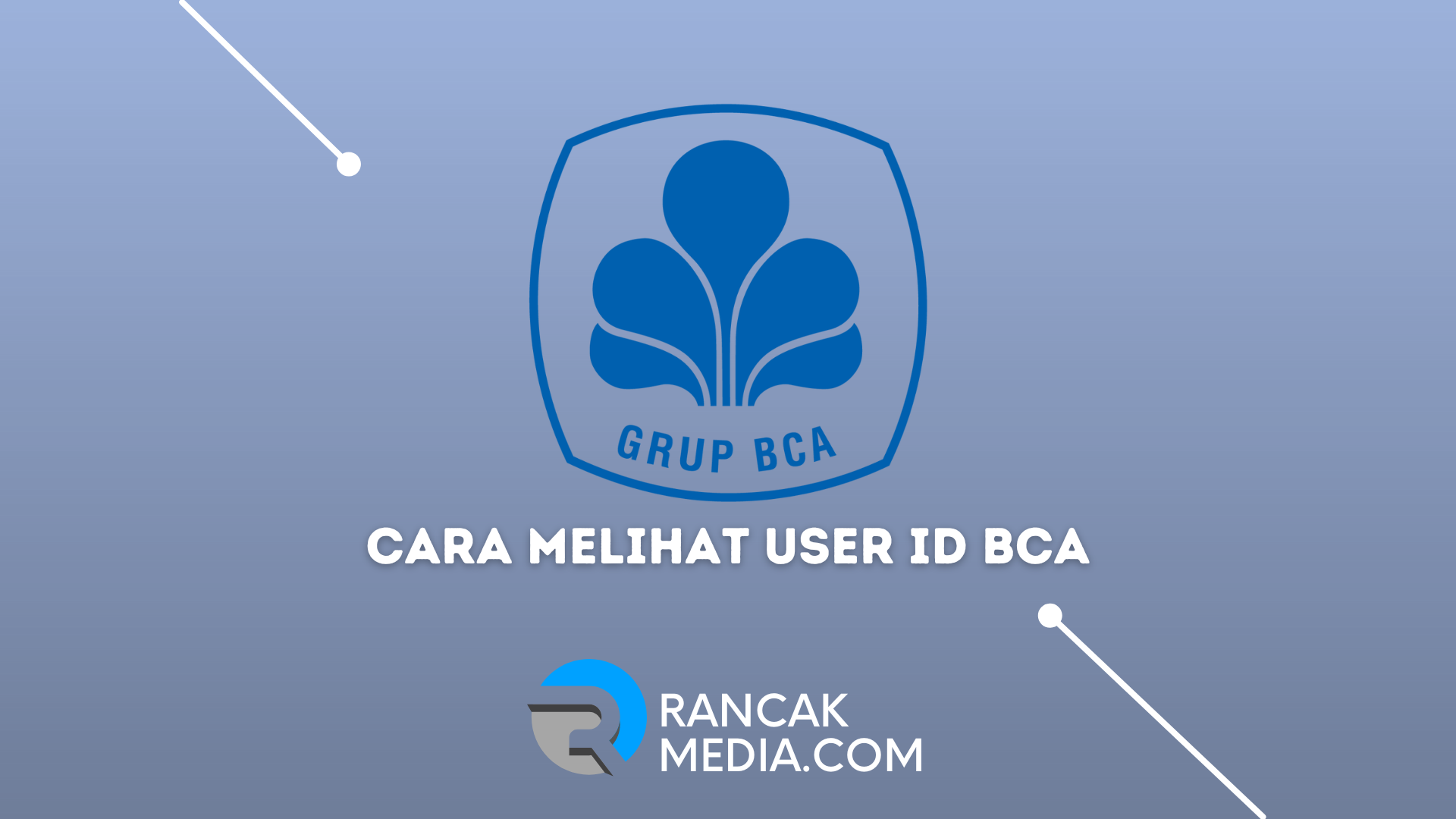Rancakmedia.com – Belakangan ini banyak nasabah bank BCA yang belum mengetahui cara melihat user id BCA, namun tidak perlu khawatir karena kami akan membahasnya secara rinci pada artikel di bawah ini, simak hingga selesai ya.
Pengguna layanan Mobile Banking dan internet banking mungkin telah menjadi salah satu hal yang bisa membantu memudahkan urusan transaksi perbankan bagi kamu para nasabah bank.
Nah bagi kamu nasabah BCA, kamu bisa memanfaatkan BCA Mobile dan KlikBCA untuk melakukan transaksi perbankan seperti halnya mengecek saldo, transfer, pembayaran, pembelian dan lainnya.
Apa Itu Bank BCA
BCA merupakan bank swasta nasional di Indonesia yang telah berdiri pada tahun 1957. PT Bank Central Asia Tbk (BCA) adalah bank swasta terbesar di Indonesia yang menyediakan berbagai layanan perbankan seperti deposito, pinjaman, kartu kredit, asuransi, dan jasa keuangan lainnya.
Bank BCA juga menyediakan layanan perbankan elektronik seperti internet banking, mobile banking dan juga ATM.
Bank BCA mempunyai jaringan yang luas di seluruh Indonesia dengan lebih dari 500 cabang-cabang dan jaringan ATM yang sangat luas.
Bank ini juga memiliki jaringan internasional melalui kerjasama dengan bank-bank lain yang ada di seluruh dunia.
Untuk memberikan layanan yang terbaik bagi nasabahnya, BCA memiliki beragam layanan yang dapat memudahkan kamu dalam transaksi, salah satunya yaitu user ID BCA.
Pengertian User ID BCA
Berdasarkan dengan informasi yang dikutip dari dalam laman resminya, user ID BCA adalah user ID yang dibuat sendiri oleh nasabah untuk mengakses e-channel BCA.
Nasabah juga bisa menghubungkan minimal satu rekening BCA dengan satu user ID BCA.
User ID BCA bisa digunakan untuk mengakses dan bertransaksi, baik itu secara finansial maupun non finansial di layanan e-channel BCA.
Layanan e-channel BCA yang saat ini bisa kamu gunakan ialah misalnya seperti myBCA dan juga Welma.
User ID ini nantinya akan digunakan saat mengaktifkan fitur internet banking BCA atau KlikBCA. Dengan menggunakan user iD, nantinya kamu bisa melakukan login ke KlikBCA dan menikmati transaksi-transaksi yang ada.
Cara Membuat User ID BCA melalui ATM
Untuk mengakses KlikBCA, nasabah harus memiliki identitas pengguna atau sering disebut dengan user ID dan juga nomor identitas pribadi (PIN).
Keduanya bisa kamu peroleh ahnya dengan melakukan registrasi di mesin ATM, berikut langkah yang bisa kamu lakukan:
- Pergi ke ATM BCA terdekat
- Masukkan kartu ATM beserta dengan PIN seperti hal nya kamu ingin melakukan transaksi
- Setelah itu klik menu daftar e-banking
- Selanjutnya masukkan nomor telepon kamu yang bisa dihubungi oleh pihak BCA
- Lalu pilih internet banking
- Setelah itu nasabah akan memperoleh user ID KlikBCA melalui struk (Simpan struk jangan sampai hilang)
Dengan cara di atas nasabah sudah bisa mendapatkan user ID BCA, namun untuk aktivasinya kamu bisa melakukan cara yang rancakmedia.com sediakan di bawah ini.
Cara Aktivasi KlikBCA
Berikut cara aktivasi KlikBCA yang bisa kamu lakukan:
- Datang kekantor cabang BCA terdekat dengan membawa Kartu Tanda Penduduk (KTP) dan buku tabungan BCA beserta dengan nomor telepon yang telah kamu daftarkan sebelumnya dan juga struk
- Lalu temui customer service dan katakan jika kamu ingi melakukan aktivasi KlikBCA
- Nantinya kamu akan dibantu customer service untuk melakukan proses aktivasi
- Selesai
Cara Melihat User ID BCA Terbaru 2023
Di bawah ini terdapat cara melihat user id BCA yang bisa kamu lakukan sendiri. kamu dapat melihat user ID kamu secara online ataupun offline, sebagai berikut:
1. Cara Lihat User ID BCA melalui ATM BCA
Berikut cara melihat user ID BCA secara offline, antara lain yaitu:
- Datang ke gerai ATM BCA terdekat dari rumahmu
- Jika sudah masukkan kartu ATM BCA ke dalam mesin ATM
- Lalu pilih bahasa yang mudah kamu pahami, baik itu bahasa Inggris atau bahasa Indonesia
- Setelah itu masukkan 6 digit PIN ATM BCA kamu dengan benar
- Lalu pilih menu daftar e-banking atau autodebet
- Kemudian pilih internet banking
- Jika kamu sudah terdaftar internet banking (KlikBCA), nantinya akan muncul user ID kamu
- Selesai, kamu berhasil melihat user ID BCA kamu melalui ATM BCA
2. Cara Mengetahui User ID BCA lewat HaloBCA
Cara kedua yang bisa kamu lakukan untuk melihat user ID BCA ialah melalui HaloBCA secra online hanya dengan menggunakan ponsel kamu saja untuk menghubungi pihak HaloBCA.
Berikut cara yang bisa kamu lakukan untuk mengetahui user ID BCA:
- Langkah pertama siapkan HP atau Ponsel kamu
- Kemudian masukkan nomor dengan ketik 1500888 dan panggil
- Setelah terhubung, sampaikan tujuan kamu menghubungi HaloBCA yaitu ingin mengetahui user ID
- Nantinya customer service BCA akan melakukan verifikasi dengan meminta kamu untuk mengisi nama lengkap, nomor HP, alamat dan juga nama ibu kandung
- Proses akan dilakukan oleh customer sercvice untuk melihat user ID kamu
- Selesai, CS akan memberi tahu kamu terkait user ID yang kamu miliki
Jika data yang kamu miliki tidak sesuai atau ada yang kurang, maka permohonan kamu untuk mengetahui user ID BCAtidak akan diproses.
Cara di atas bisa kamu lakukan jika kamu ingin mengetahui user ID tanpa datang langsung ke ATM.
3. Cara Melihat User ID BCA melalui Kantor Cabang
Cara mengetahui user ID BCA yang terakhir yang bisa kamu lakukan ialah dengan datang ke kantor cabang BCA.
Mungkin cara ini bisa dimanfaatkan bagi nasabah BCA yang memiliki cukup banyak waktu luang sehingga bisa datang langsung.
Untuk melihat user ID BCA di kantor cabang secara offline, kamu perlu lengkapi beberap hal yang perlu kamu lengkapi supaya proses yang dilakukan dapat berjalan lancar, yaitu:
- Kartu Identitas Penduduk (KTP)
- Surat Izin Mengemudi (SIM)
- Paspor
- Kartu ATM BCA
- Buku rekening
Setelah itu nasabah BCA hanya perlu menunggu pihak customer service bank BCA selesai memproses dan memberitahukan user ID BCA.
4. Cara Mengetahui User ID BCA dengan Email
Cara terakhir yang bisa kamu lakukan ialah dengan secara online. kamu bisa membuka pesan email pertama kali saat kamu mengaktifkan BCA.
Karena user ID tersebut akan dicantumkan pada pesan email yang dikirim oleh pihak bank BCA kepada email yang telah kamu daftarkan pada awal pembuatan.
Cara ini bisa kamu lakukan dengan catatan kamu tidak menghapus pesan email dari pihak BCA. Jika telah dihaus maka kamu bisa mengetahui user ID dengan tiga cara di atas.
Contoh User ID BCA
Menurut situs resmi BCA, User ID BCA terdiri dari angka, huruf, ataupun kombinasi keduanya dengan minimal 6 karakter dan maksimal 21 karakter.
Namun umumnya user ID BCA adalah kombinasi antara nama dan tanggal lahir nasabah. Kombinasi user ID BCA ialah 8 diggit alfabet dari nama dan 4 digit numerik dari data kelahiran nasabah.
Contoh user ID BCA yang biasa dipakai untuk aplikasi BCA di antaranya soekarnohatta, ani1919, neymar2020, 99887766 dan sebagainya.
Kesimpulan
User ID BCA adalah user ID yang dibuat sendiri oleh nasabah untuk mengakses e-channel BCA. Nasabah juga bisa menghubungkan minimal satu rekening BCA dengan satu user ID BCA.
Demikian informasi tentang cara melihat user ID BCA melalui HP dengan mudah, semoga artikel yang kami sampaikan di atas dapat bermanfaat dan membantu untuk kamu semua.