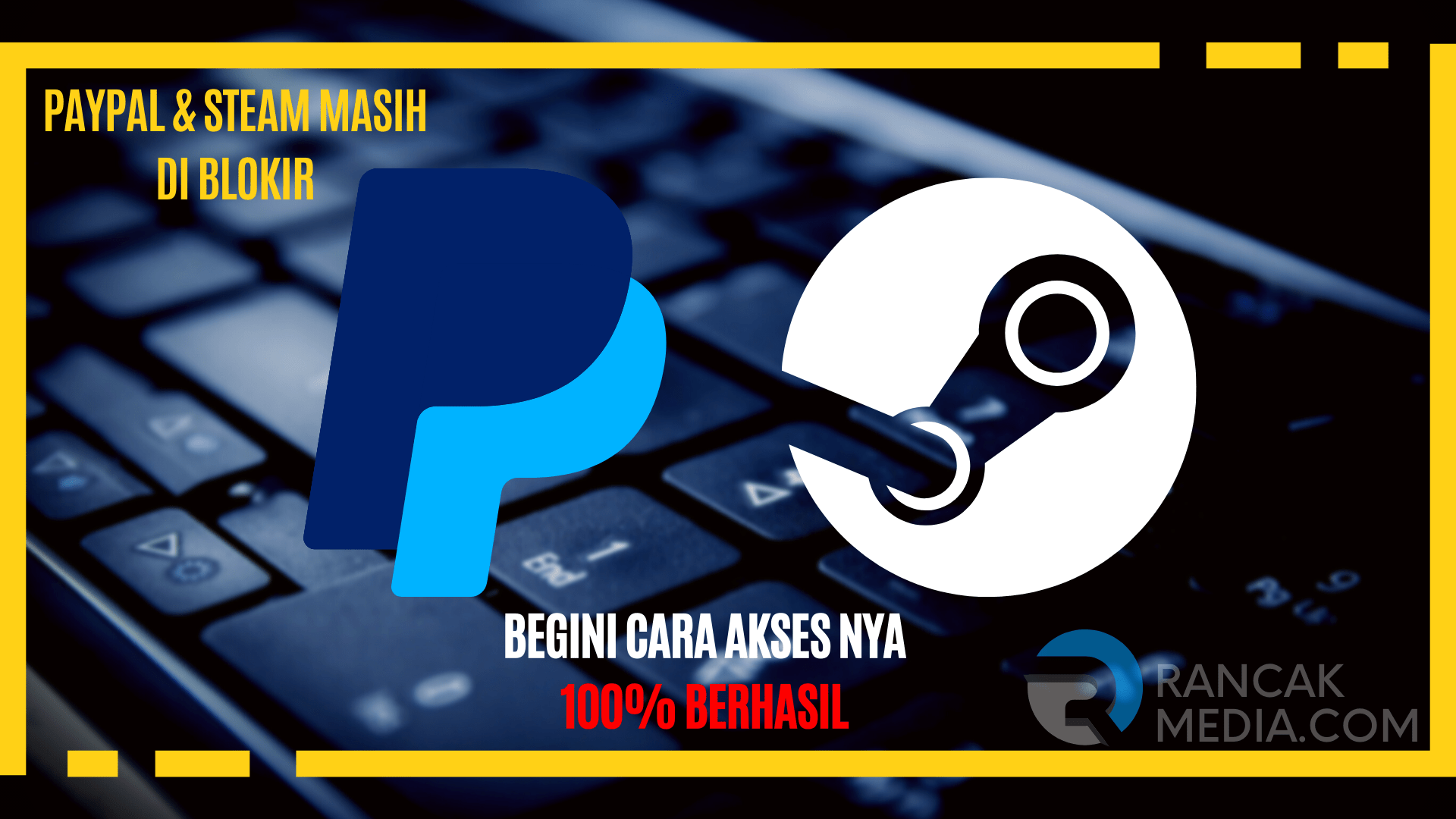Rancakmedia.com – Begini cara buka blokir pse kominfo, jagat media sontak ramai dengan pemblokiran platform yang di terapkan PSE Kominfo pada hari ini 30/07/2022, banyak freelancer dan gamers yang teriak akibat dari pemblokiran ini, Kominfo pun menerangkan bahwa hal ini adalah pemblokiran sementara.
Pasalnya pihak platform tersebut hanya perlu melengkapi pendaftaran PSE Melalui Online Single Submissions – Risk Based Approach (OSS-RBA) agar dapat berjalan normal seperti sedia kala.
Nah pada kesempatan kali ini kami akan membagikan bagaimana cara mengatasi pemblokiran tersebut agar kalian masih dapat mengunakan atau mengakses platform yang sedang diblokir tersebut. Sambil menunggu proses kelengkapan data yang sedang diproses.
Apa Pengertian PSE Kominfo (Penyelenggara Sistem Elektronik)
Sebelum membahas PSE atau Penyelenggara Sistem Elektronik lebih lanjut, kamu harus memahami sepenuhnya apa itu PSE.
Sistem elektronik adalah kumpulan peralatan dan metode elektronik yang dirancang untuk mempersiapkan, mengumpulkan, mengolah, menganalisis, menyimpan, menampilkan, mengumumkan, mengirimkan, dan/atau menyebarkan informasi elektronik.
Penyelenggara sistem elektronik adalah setiap orang, penyelenggara negara, korporasi, atau komunitas yang menyediakan, menyelenggarakan, dan/atau menjalankan sistem elektronik kepada pengguna sistem elektronik untuk keperluan sendiri dan/atau keperluan pihak ketiga, ini Menurut Pasal 1 ayat (4) PP 71/2012.
Dengan demikian, dapat dikatakan bahwa PSE adalah penggunaan sistem elektronik untuk layanan publik atau privat oleh penyelenggara negara, perseorangan, badan usaha, dan/atau masyarakat.
Daftar Paltform Digital Yang diblokir PSE Kominfo
- Epic Games (Platform Game Digital)
- Steam (Platform Game Digital)
- DOTA (Game Digital)
- Counter-Strike (Game Digital)
- Origin (EA)
- Paypal (Platform Keuangan Digital)
Jika teman – teman membuka platform diatas maka akan muncul keterangan “Error 522 atau your connections is not private” nah bagaimana cara buka akses platform yang diblokir kominfo.
Cara Buka Blokir PSE Kominfo
Cara ini cukup mudah di lakukan namun sebagian sahabat rancak media yang masih awam, oleh karena itu kami telah meringkas cara mudah buka blokir agar dapat mengakses aplikasi atau url yang telah di blokir sementara oleh kominfo.
Cara ini sudah kami terapkan dan berhasil baik di PC atau laptop maupun di smartphone iOS dan android, dan aman untuk di gunakan. Jadi kalian tidak perlu khawatir untuk menerapkan nya. langsung aja mimin akan jelaskan caranya di bawah ini.
Akses Menggunakan Chrome Browser
- Melalui Browser Google Chrome
- Buka menu pada bagian titik tiga dipojok kanan atas
- Pilih Setting ata Setelan
- Kemudian pilih privasi dan Keamanan
- Lalu Pilih Menu Keamanan
- Setelah Itu Scrol Kebawah Pilih Gunakan DNS Aman
- Aktifkan Tombol Gunakan DNS Aman
- Setelah itu Centang “Dengan”, lalu Pilih Cloudflare (1.1.1.1)
- Restart Browser Chrome Kamu Tutup lalu Buka Kembali
- Silahkan kembali platfom atau game kalian yang sebelumnya tidak bisa di akses
Cara diatas dapat menjadi solusi mengatasi blokir kominfo dan bisa digunakan pada browser chrome desktop maupun chrome mobile.
Download Aplikasi 1.1.1.1 Cloudflare Warp
Selain kendala tidak bisa diakses melalui desktop PC atau laptop, netizen pun mengeluh karena sebagian besar platfom juga tidak bisa di akses menggunakan HP atau Smartphone baik pada sistem operasi Android maupun iOS.
Bagi sebagian pebisnis yang sudah terbisa bertransaksi menggunakan paypal ini sangat menjadi kendala, sebab aplikasi yang mereka gunakan terblokir sebab PSE Kominfo ini.
Inilah solusi yang bisa kalian terapkan pada smartphone kalian, berikut caranya:
- Download dan Install terlebih dahulu aplikasi 1.1.1.1 dari Google playstore Android dan Apps Store iOS
- Untuk semua operating sistem silahkan download disini
- Kemudian buka aplikasi yang sudah diinstall
- Lalu kalian bisa pilih menu connect atau Sambungkan
- Jika sudah berubah status nya menjadi tersambung atau connected
- Silahkan akses kembali aplikasi yang hendak kalian buka
- Sekarang kamu sudah bisa mengakses kembali aplikasi paypal
- Selesai, Mudah bukan 🙂
Gunakan software cloudflare warp pada pc atau smartphone kalian cara ini aman digunakan untuk melakukan aktifitas transaksi keuangan atau perbankan, karena cloudflare memiliki fitur keamanan yang mumpuni serta sudah banyak digunakan dan dipercaya oleh banyak perusahaan global.
FAQ:
Apakah Bisa Akses Paypal Yang Diblokir Menggunakan HP?
Kalian masih bisa akses paypal mobile dengan aman menggunakan aplikasi tambahan yaitu cloudflare wrap silahkan download dan install terlebih dahulu di google playstore atau App Store.
Bagaimana Cara Akses Steam dan Epic Games yang diblokir di PC?
Silahkan gunakan fitus DNS aman pada browser chrome di pc atau laptop lalu ganti dns menggunakan cloudflare 1.1.1.1 atau google (Public DNS) di menu pengaturan browser chrome “privasi dan keamanan”.
Apa Perbedaan Menggunakan Google DNS Chrome dan Cloudflare Wrap?
Hal yang paling menjadi pembeda adalah tujuan akses kalian dahulu, apabila kalian ingin akses yang tujuan nya untuk transaksi keuangan kami lebih menyarankan menggunakan aplikasi atau program Cloudflare Wrap yang dapat di instal pada smartphone dan PC atau laptop karena lebih aman.
Namun apabila tujuan kalian adalah untuk mengakses platform games yang butuh akses kecepatan silahkan gunakan proxy Google Public DNS bisa disetting pada koneksi PC kalian.
Kesimpulan
Nah itulah tadi penjelasan mengenai pengertian dan cara buka blokir aplikasi maupun program yang diblokir PSE Kominfo, agar perlu diketahui pemblokiran ini sifat nya hanya sementara sampai pihak penyelengara selesai melengkapi proses pendaftar PSE Kominfo.
Dengan demikian nanti Kominfo akan melakukan normalisasi pada beberapa platform diatas, cara ini bisa teman gunakan apabila ada hal urgent yang mengharuskan kalian mengakses platform tersebut. Terima kasih semoga tuilsan ini bermafaat bagi kita semua. Salam!