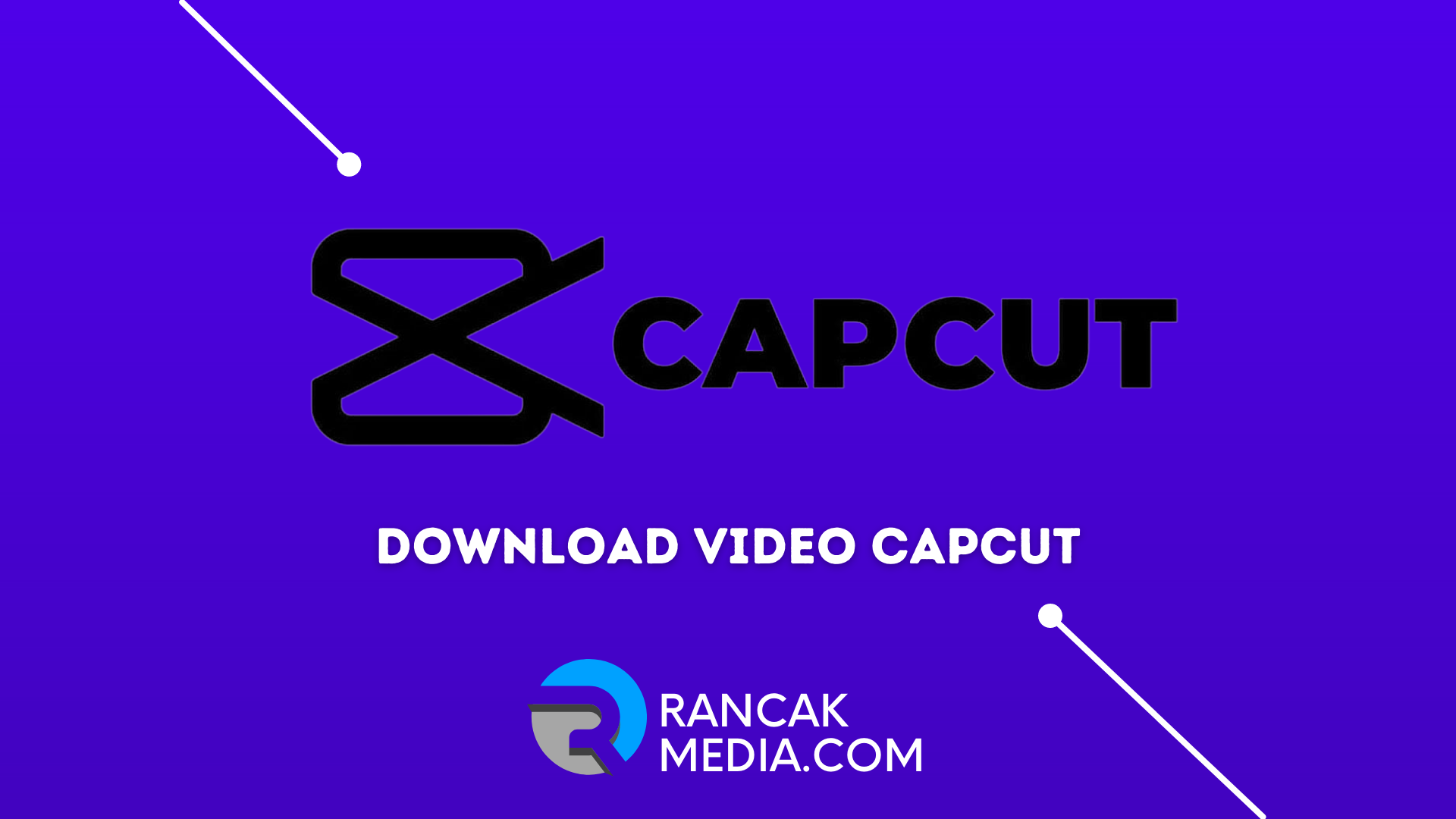Rancakmedia.com – Untuk download video dari capcut tanpa watermark tentu saja sangat mudah, jika kamu belum tahu bagaimana caranya, kamu bisa mengikuti cara yang akan kami berikan disini.
Capcut adalah salah satu program perangkat lunak pengeditan video yang tersedia untuk perangkat seluler Android dan iOS. Ini adalah program pengeditan video yang sangat mendasar.
Sangat mudah untuk melihat mengapa aplikasi ini akhir-akhir ini semakin populer. Dengan aplikasi Capcut, para profesional bahkan pemula pun kini bisa mengedit dengan mudah.
Untuk menghemat waktu, pengguna dapat menggunakan film template pra-dibuat aplikasi, yang menangani pengeditan untuk mereka.
Apa Itu Aplikasi Capcut
Program pengeditan video seperti Capcut dapat membuat aplikasi pembuatan materi video berkualitas tinggi menjadi lebih sederhana. Aplikasi ini merupakan salah satu software edit video yang paling populer digunakan oleh banyak orang karena memiliki berbagai kemampuan yang menarik, lengkap, dan mudah digunakan.
Gunakan Google Play Store atau Apple App Store untuk mendapatkan salinan aplikasi Capcut. Kamu dapat menemukan berbagai fungsi pengeditan seperti pemotongan, musik, dan pemangkasan video dalam aplikasi ini. Juga, “tab template” di Capcut untuk aplikasi TikTok menampilkan video paling populer dari aplikasi.
Fungsi ini memungkinkan pengguna dengan cepat dan sederhana menghasilkan video viral yang populer di media sosial.
Aplikasi Capcut mencakup dua edisi yaitu gratis dan premium. Capcut tersedia secara gratis, meskipun versi gratisnya tidak memiliki banyak kemampuan versi berbayar. kamu dapat mendaftar untuk Capcut premium jika kamu ingin menggunakan semua fitur.
CapCut adalah aplikasi pengeditan video untuk ponsel Android dan iOS. Sebelumnya, aplikasi ini bernama Viamaker, yang diubah namanya oleh penciptanya, Bytedance.
Aplikasi CapCut sangat baru di dunia digital sejak didirikan pada 20 April 2020. Tidak butuh waktu lama bagi CapCut untuk tayang dan menjadi populer di media sosial.
Pada Desember 2020, Capcut dinobatkan sebagai aplikasi edit video yang paling banyak diunduh di Google Play Store. Belum lagi individu yang mengunduh APK dari luar.
Aplikasi ini memiliki banyak fitur gratis dan sangat ramah pengguna. Kemampuan mengedit yang baik tidak diperlukan hanya daya cipta.
CapCut adalah toko serba ada untuk pengeditan video, efek suara, subtitle, dan kecepatan video, jadi wajar saja menyebutnya demikian.
Fitur Aplikasi CapCut
Untuk mempelajari lebih lanjut tentang aplikasi ini, pengguna harus terlebih dahulu mengenal fitur-fitur yang ditawarkannya. Berikut ini adalah beberapa ciri-cirinya.
Tidak Ada Watermark
Menambahkan tanda air ke video memungkinkan pemirsa mengetahui apakah rekaman itu diubah menggunakan aplikasi yang dimaksud atau tidak. Dalam aplikasi ini, tanda air akan ditampilkan di akhir video.
Namun bagi yang tidak suka dengan watermark yang muncul, kamu bisa menghapusnya. Capcut memberi kamu opsi ini sendiri, dan terserah kamu apakah kamu ingin menggunakannya atau membuangnya sama sekali.
Tanpa Iklan
Saat mengedit, kamu harus penuh perhatian dan akurat, tetapi jika iklan aneh muncul entah dari mana, kamu bisa terganggu.
Masalah ini dapat diatasi karena alat modifikasi CapCut ini dapat memblokir iklan yang masuk, sehingga kamu dapat berkonsentrasi mengedit film tanpa terganggu oleh iklan.
Banyak Efek dan Filter
Daya tarik video atau estetika video dapat sangat ditingkatkan dengan penggunaan efek dan filter. kamu mungkin menemukan berbagai macam filter yang dapat digunakan.
Berbeda dengan edisi gratis, yang hanya menawarkan sejumlah kecil efek dan filter, versi pro memberi kamu akses ke pilihan yang jauh lebih besar.
Template
Menggunakan template berdasarkan ide dalam artikel ini akan mempermudah dan mempercepat pengeditan bagi pengguna akhir.
kamu tidak perlu bingung untuk memproses film, karena dengan template kamu dapat melakukannya tanpa harus menentukan parameter di aplikasi. Fitur ini sangat menarik, bukan?
Sound dan Musik
kamu dapat memasukkan musik sebagai komponen yang dapat membuat penonton lebih senang. Hasilnya, video tidak terlalu membosankan, dan visualnya lebih baik.
Tersedia Teks dan Sticker
Menambahkan teks dalam gaya yang sesuai dengan video membuatnya lebih menarik bagi pemirsa. Dengan ini, pengguna dapat menambahkan teks yang menarik tanpa kendala.
Bisa Mengubah Background
Di program pengeditan lainnya, mengubah tampilan latar adalah fungsi yang tidak umum. CapCut memilikinya. Mengubah latar belakang tentu saja akan meningkatkan kontras video dan memberikan nuansa yang unik.
Definisi Tinggi
Kualitas video yang dihasilkan merupakan faktor yang harus diperiksa sebelum dirilis karena berdampak pada perhatian penonton. Saat menonton, kualitas HD dapat membuat nyaman pemirsa.
Download Video Capcut Tanpa Watermark
Film yang dibuat sendiri yang dihasilkan dengan aplikasi ini dapat diunduh atau disimpan di ponsel kami untuk dibagikan atau hanya untuk dikumpulkan di galeri.
Uniknya, tidak seperti software edit video lainnya yang memaksa pengguna untuk membayar edisi premium untuk menghilangkan watermark, Capcut memberikan opsi untuk menghapusnya.
Pengguna tidak perlu meningkatkan ke Capcut edisi premium untuk menghilangkan tanda air di akhir video mereka. Sufiks adalah semua yang perlu dihilangkan.
Namun, pengembangan opsi template gaya Tiktok telah membuat banyak orang bertanya-tanya tentang cara mengunduh video Capcut tanpa watermark hanya dengan menyalin URL.
Sayangnya, saat ini tidak ada cara untuk menghapus tanda air dari aplikasi. Situs seperti Savefrom Net Tiktok sendiri masih tidak menerima unduhan Capcut.
Cara Download Video Capcut Tanpa Watermark Salin Tautan
Bahkan jika film Capcut tidak dapat diunduh tanpa tanda air,kami akan menunjukkan kepada kamu cara mengurangi visibilitas tanda air jika kamu mau.
- Gunakan aplikasi Capcut ponsel kamu untuk memulai.
- Klik Template dan kemudian pilih template desain yang kamu inginkan untuk mulai bekerja.
- Kemudian pilih “Gunakan template”.
- Masukkan video atau gambar yang ingin kamu tambahkan ke template.
- Setelah kamu selesai mengedit, klik “Ekspor” untuk menyimpan video kamu.
- Terakhir, kamu dapat mengubah lokasi atau memotong sehingga bagian yang memiliki tanda air menghilang menggunakan aplikasi Capcut.
- Selesai.
Nah, untuk saat ini, kamu dapat menggunakan instruksi di atas untuk menghilangkan watermark di Capcut tanpa menduplikasi URL atau link.
Jika kamu menyalin URL ini atau yang ada di salah satu artikel terbaru, kami akan memberi kamu informasi terbaru tentang cara mengunduh film Capcut tanpa tanda air.
Cara Download Video Capcut Tanpa Watermark Menggunakan Savefrom.net
Semakin banyak kamu tahu tentang Capcut dan Savefrom.net, semakin kamu akan menghargai mereka. kamu mungkin cukup penasaran bagaimana cara download film Capcut tanpa watermark MP4 dengan memanfaatkan Savefrom.net.
Sebenarnya download film Capcut tanpa watermark menggunakan Savefrom.net cukup mudah lho! kamu tidak akan membutuhkan banyak waktu untuk terbiasa menggunakannya. kamu hanya perlu memiliki koneksi internet yang stabil untuk mengunduh file video yang dibutuhkan dengan mudah.
Jika kamu ingin menggunakan Savefrom.net untuk mengunduh film Capcut tanpa tanda air MP4, kamu dapat mengikuti langkah-langkah di bawah ini:
- Silahkan kunjungi situs resmi savefrom net.
- Salin URL video yang ingin kamu unduh tanpa tanda air dari aplikasi Capcut.
- Tempelkan URL video Capcut yang kamu salin di kotak “download” di halaman Savefrom.net.
- Tuliskan “Savefrom.net/” atau “Sfrom.net/ sebelum link yang kamu paste. Contohnya:
- Jika kamu mengunduh video dengan kualitas yang lebih baik, resolusi video yang kamu unduh akan meningkat.
- Setelah memilih kualitas video yang sesuai, klik tombol “unduh” dan tunggu sampai selesai!
Kesimpulan
Capcut adalah program pengeditan video untuk perangkat seluler Android dan iOS. Aplikasi ini berisi berbagai kemampuan yang menarik, lengkap, dan mudah digunakan. Capcut diakui sebagai aplikasi pengeditan video yang paling banyak diunduh di Google Play Store pada Desember 2020.
Versi gratis menawarkan pilihan efek dan filter yang terbatas, tetapi versi pro menawarkan jauh lebih banyak. Menggunakan CapCut untuk mengedit video membuatnya lebih mudah dan lebih cepat bagi pengguna akhir untuk mengedit.
Mengubah latar belakang tentu saja akan meningkatkan kontras video dan memberikan nuansa yang unik. Kualitas Video High Definition (HD) dapat membuat pemirsa nyaman saat menonton.