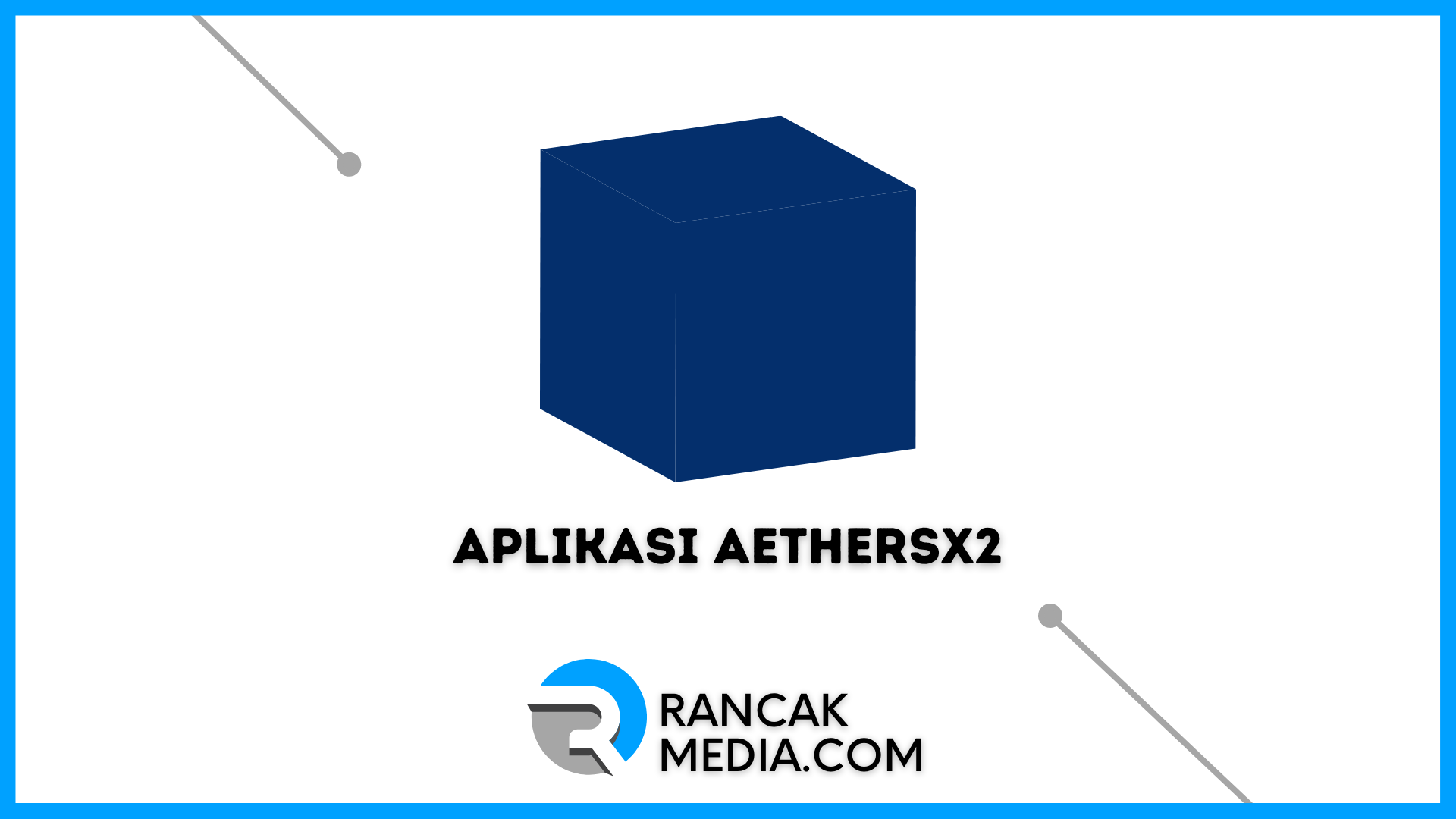Rancakmedia.com – Kabar bahagia untuk gamers, dengan kehadiran sebuah emulator PS2 Android bernama aplikasi AetherSX2, banyak gamers yang mencari link download dan mencari tahu cara bermainnya, berikut di bawah ini kami akan membahas apa yang kamu cari.
Orang-orang yang bermain sepanjang tahun 1990-an dan 2000-an mungkin ingat memainkan game klasik seperti Downhill Domination, God of War 2, Black, dan lainnya di game PlayStation 2 mereka.
Sebagai hasil dari berlalunya waktu, game-game ini telah menghilang. Banyak gamer sekarang yang memainkan game PC atau mobile yang lebih modern.
Namun, tidak jarang kamu tergelitik dan ingin mengenang kembali dengan memainkan game-game lama yang pernah kamu mainkan di masa lalu.
Untuk melepas rindu, saat ini kamu tidak perlu lagi datang ke rental PS atau membeli sistem usang. kamu dapat menghidupkan kembali masa muda kamu dengan perangkat lunak APK AetherSX2.
Aplikasi AetherSX2
Program APK AetherSX2 adalah aplikasi emulator PS2 untuk Android yang baru saja diterbitkan. Program ini dapat memberikan kamu kenangan dengan bermain game PlayStation2.
Seperti yang sudah kamu ketahui, hanya ada beberapa emulator PS2 untuk Android yang saat ini beroperasi. Salah satu emulator Android yang paling banyak digunakan adalah DamonPS yang kontroversial.
Banyaknya kekhawatiran tangensial terkait DamonPS menyebabkan munculnya APK AetherSX2 disambut baik oleh para pemain. Pasalnya, program yang satu ini sendiri bersifat ‘open source’.
Alhasil, emulator PS2 ini jauh lebih aman dan user-friendly dibandingkan pendahulunya. Lalu, apa saja fitur dari aplikasi ini?
Fitur Aplikasi AetherSX2
Nah, ada berbagai manfaat yang bisa kamu dapatkan selama menggunakan program ini. Lalu, apa saja keunggulan dan keunggulan program Aether 2 APK yang belakangan ini menggegerkan dunia maya?
1. Emulator Gratis
Banyak pengguna akan menghargai kenyataan bahwa program ini dapat diunduh secara gratis dan tidak memerlukan pembayaran untuk menggunakannya.
2. Tidak Ada Iklan
Iklan yang muncul saat bermain game PS2 juga tidak akan membuat kamu kesal. Sehingga kamu dapat menikmati game PS2 di perangkat Android kamu tanpa gangguan.
3. Ringan
Manfaat lebih lanjut yang disebut-sebut oleh pembuat emulator ini adalah bobotnya yang ringan. Meskipun untuk mengoperasikan program ini disarankan untuk memiliki chipset Snapdragon 845 dan lebih tinggi untuk kinerja terbaik.
4. Open Source
Tidak ada biaya untuk menggunakan program ini. Jadi tidak ada ketidakpastian dalam aplikasi ini sebagaimana layaknya DamonPS yang kontroversial. Program ini dianggap aman karena bersifat open source.
5. Konfigurasi Kontroler
kamu juga dapat mengubah pengontrol dalam program ini, yang merupakan nilai tambah yang besar. Sehingga kamu dapat memainkan game PS2 dengan aman dan nyaman.
Download Aplikasi Aether SX2 Play Store
Terlepas dari klasifikasi akses awal, perangkat lunak ini sudah dapat diakses di Google Play Store. Ini tersedia untuk diunduh gratis di situs web yang disediakan di bawah ini.
Detail Deskripsi
- Nama AetherSX2 APK
- Versi Akses Awal
- Developer Tahlreth
- Update 17 Desember 2021
- Ukuran File 14 MB
DOWNLOAD
Link Download BIOS + ISO PS2
Emulator APK AetherSX2 ini memungkinkan kamu memainkan game PS2. Untuk memulai, kamu memerlukan citra ISO dari BIOS dan data game PS2.
File game dengan format ISO sendiri sebenarnya sudah tersebar luas di internet. Posting ini, di sisi lain, akan menyediakan unduhan ke file ISO game PS2 dan file BIOS, berkat kemurahan hati penulis.
- PS2 BIOS: https://bit.ly/3oxDOjv
- PS2 ISO: https://bit.ly/3GcO9qU
- Aether SX2 Play Store
Cara Bermain AetherSX2 Play Store
Aplikasi ini belum lama ini dirilis ke publik. Tidak heran jika banyak orang yang masih bingung bagaimana cara menggunakan atau memainkan game PS2 di program APK AetherSX2 ini.
Begini caranya:
- Pertama, unduh program AetherSX2 dari Google Play Store, serta file BIOS dan file game dalam bentuk ISO. Jangan lupa ekstrak dulu file BIOS dan ISO dalam format .zip
- Buka program AetherSX2, lalu klik tombol Next untuk melanjutkan
- Masuk ke menu Setting, lalu klik opsi Optimal bagi yang menggunakan Snapdragon 845 ke atas, dan centang bagian Fast bagi yang menggunakan chipset di bawah ini
- Langkah selanjutnya adalah mengakses BIOS dengan cara menekan icon (+), lalu masukan file BIOS yang sudah di extract tadi
- Setelah selesai, verifikasi bagian BIOS, lalu klik Next
- kamu telah mencapai akhir proses dan sekarang dapat memasukkan file game. Untuk mencari file game ISO yang diunduh sebelumnya, klik tombol (+) dan pergi ke lokasinya. Kemudian klik Berikutnya
- Setelah kamu mengklik Selesai, kamu siap untuk bermain
Kesimpulan
Pada artikel di atas kami telah memberikan informasi mengenai apa itu aplikasi AetherSX2, fitur, link download dan cara bermain AetherSX2.
Setelah membaca artikel di atas, kamu dapat dengan mudah menggunakan aplikasi AetherSX2 dengan fitur dan cara bermain yang telah kami berikan di atas.
Demikian artikel tentang Aplikasi AetherSX2, Fitur dan Cara Bermainnya. Semoga artikel di atas dapat membantu dan bermanfaat untuk kamu semua.